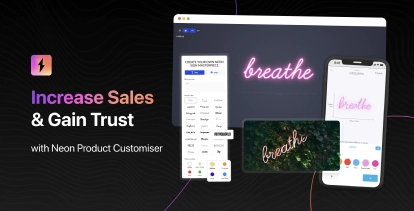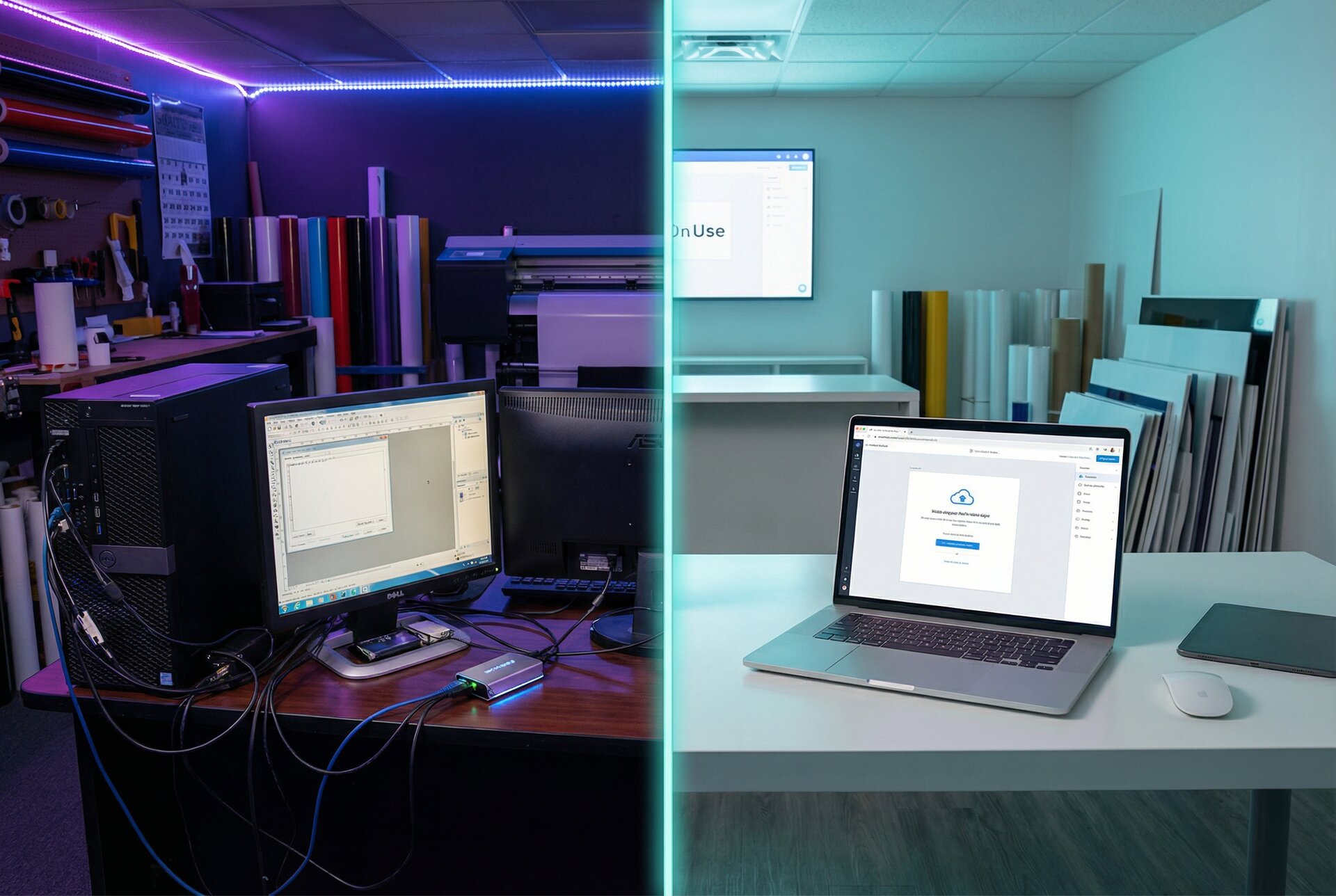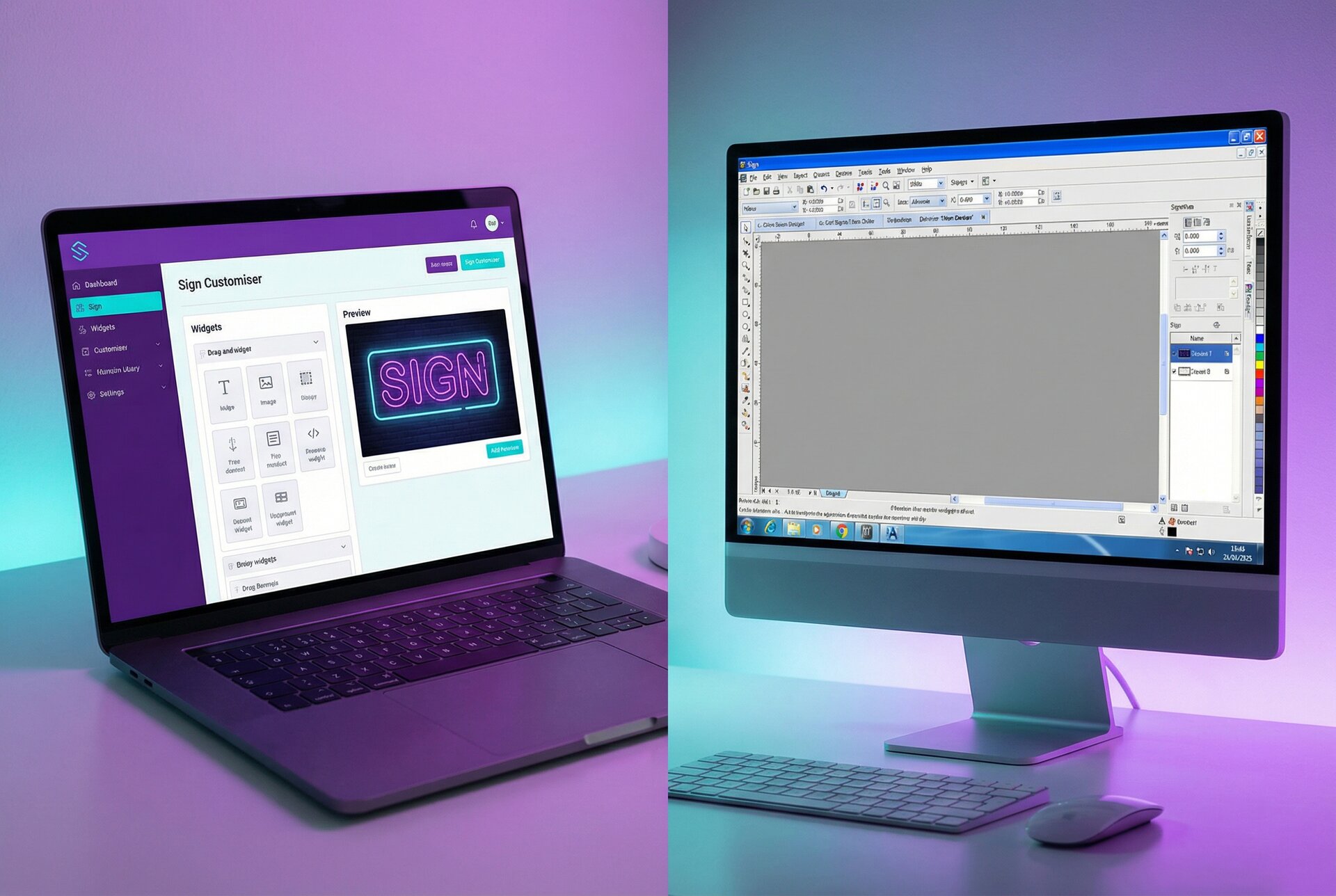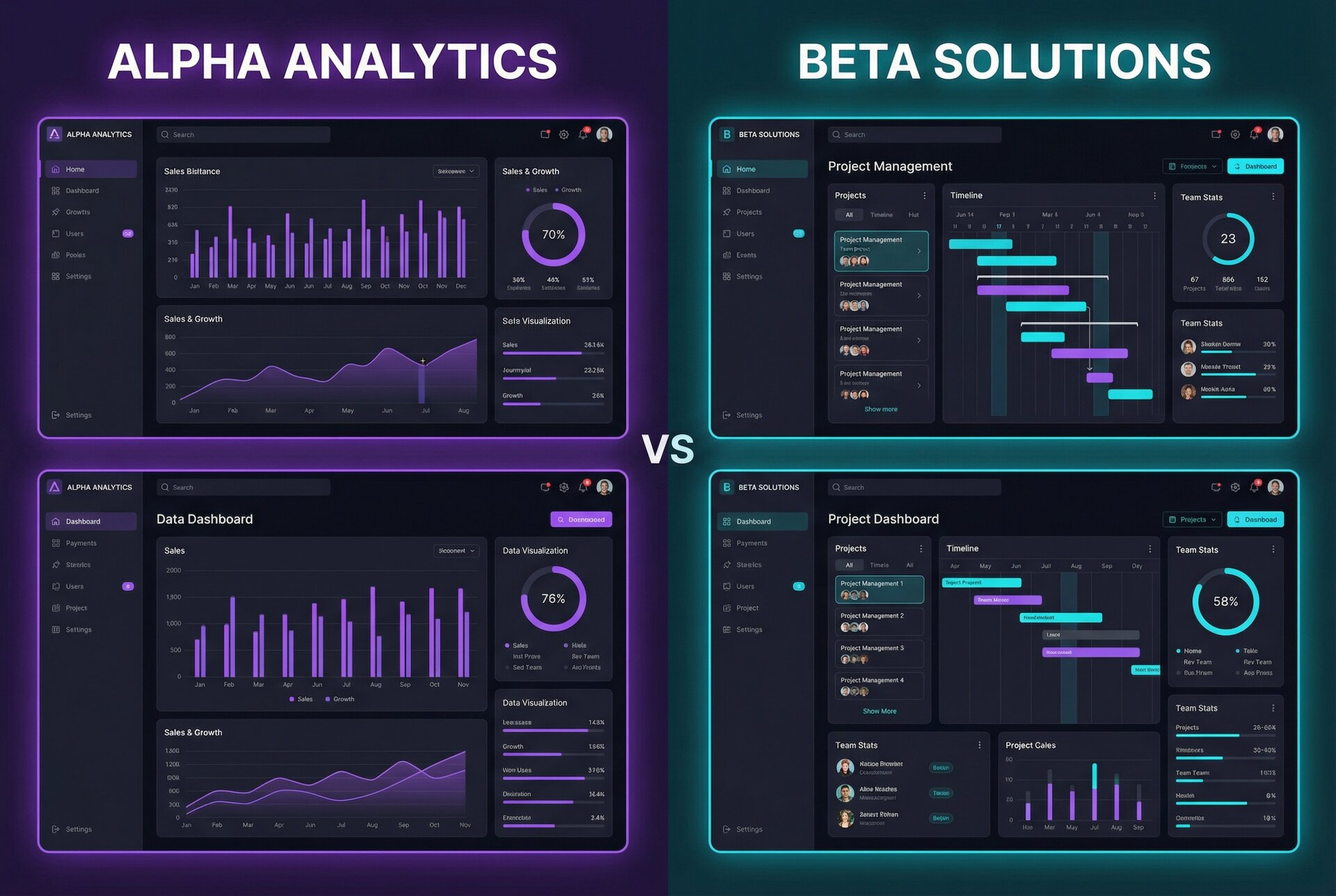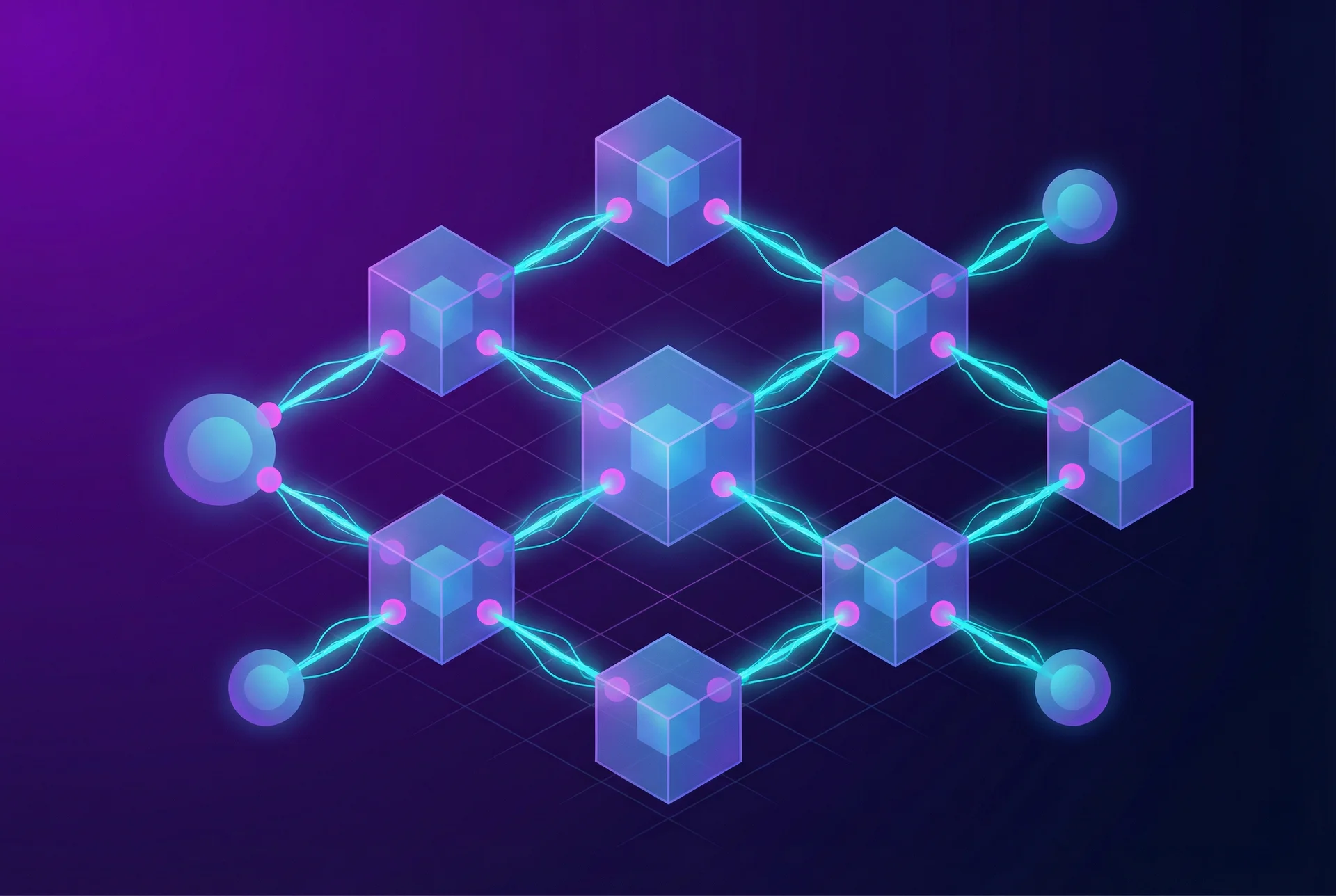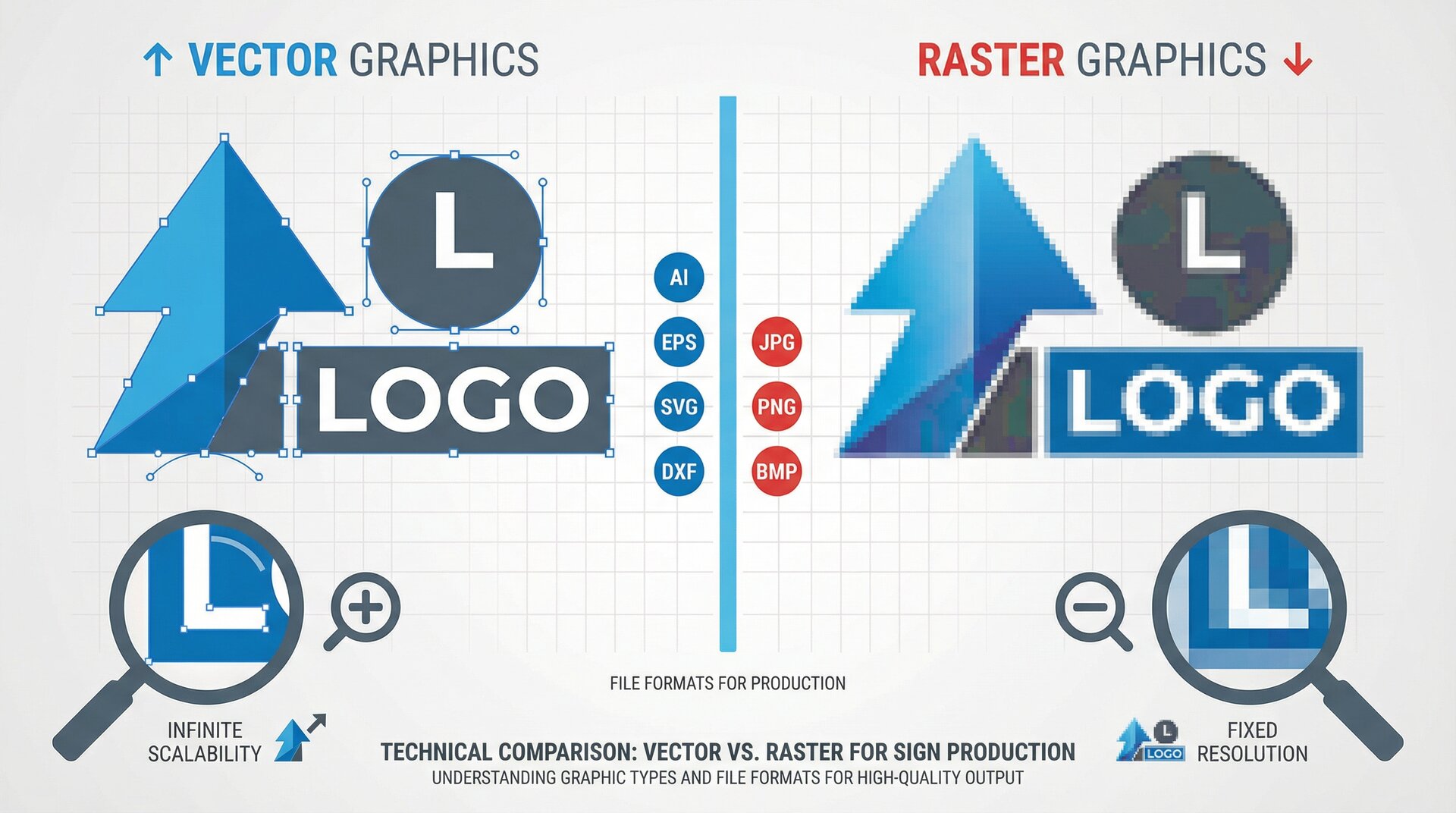You’ve set up Sign Customiser on your store, and customers are engaging with it—adding custom signs to their cart. But are they completing the purchase? This guide will help you identify and fix common issues that prevent sales, and show you how to implement strategies that convert more browsers into buyers.
Review Your Pricing Configuration
One of the most common reasons customers abandon their carts is pricing confusion or unexpected costs. Sign Customiser offers multiple pricing models, and choosing the right one for your product type is crucial.
Verify Your Pricing Model
Sign Customiser supports three main pricing approaches:
Simple Letter Pricing: Best for straightforward character-based pricing where each letter has a fixed cost. Ideal for flat-cut letters and basic neon signs.
Advanced Letter Pricing: Uses precise material length calculations based on actual font dimensions. Perfect for metal channel letters and acrylic letters where material cost accuracy matters.
Frame Fit Pricing: Designed for signs sold in frames where the overall dimensions matter more than letter count. Great for lightbox signs and framed neon.
Take time to review which model you’re using and ensure it matches your product type. Your pricing should be competitive but also account for your actual material costs and labour.
Check Your Price Breaks
Review your pricing tiers to ensure there aren’t any unexpected jumps that might surprise customers:
- Are your size-based price increases logical and gradual?
- Have you set appropriate base prices for different complexity levels?
- Are shipping costs calculated correctly for your physical products?
Use the analytics dashboard in your Sign Customiser admin to identify where customers are dropping off. If you notice abandonment spikes at certain price points or sizes, you may need to adjust your pricing structure.
Tackle Cart Abandonment with Retargeting
Customers adding products to cart but not purchasing is one of the biggest opportunities for winning back sales. Since Sign Customiser now provides conversion tracking events, you can set up sophisticated retargeting campaigns.
Set Up Conversion Tracking
Sign Customiser fires JavaScript events when customers:
- Add a custom sign to their cart
- Submit a custom design form
- Complete an order
Connect these events to your advertising platforms to build remarketing audiences and track your true ROI. Learn more about setting up conversion tracking.
Platform-Specific Retargeting Strategies
Facebook & Instagram Ads: Create a custom audience of users who added products to cart but didn’t purchase within 7 days. Show them their custom design or similar sign styles with a limited-time offer to create urgency.
Google Ads Remarketing: Set up dynamic remarketing campaigns that show users the exact sign type they were customising. For example, if they were creating a neon sign, show them neon sign ads across the Google Display Network.
Email Marketing: Most e-commerce platforms can trigger automated abandoned cart emails. Make sure these are enabled and personalised. Include an image or reference to the custom sign they designed to remind them of their specific creation.
Platform Integration Considerations
Sign Customiser works across Shopify, WordPress/WooCommerce, and other platforms. Each has its own marketing capabilities:
- Shopify: Take advantage of Shopify Email, Shopify’s abandoned cart recovery, and the extensive app ecosystem for SMS marketing
- WordPress/WooCommerce: Use plugins like Mailchimp, Klaviyo, or CartFlows for abandoned cart sequences
- Hosted Customiser: If you’re using Sign Customiser’s hosted pages, implement your own tracking pixels and connect them to your CRM
Optimise Your Product Pages
Your product page is where customers make their buying decision. Even with the best customiser tool, a poorly optimised product page will lose sales.
High-Quality Imagery
Show multiple examples of finished signs in your chosen category:
- For neon signs: Display different colours, sizes, and installation settings (bedroom, shop front, event)
- For metal channel letters: Show close-ups of the construction quality, lighting options, and different finishes
- For acrylic signs: Demonstrate the material quality, edge finishing, and mounting options
Include lifestyle images showing your signs in real-world settings. Customers need to envision the finished product in their space.
Write Clear, Benefit-Focused Descriptions
Your product description should answer these questions before they’re asked:
Materials and Quality: What exactly are customers getting? Be specific about materials—is it LED neon flex, glass neon, 3mm acrylic, or aluminium channel letters?
Production and Shipping: How long will it take? Custom products naturally have longer lead times, so set clear expectations upfront.
Installation: Do you provide installation instructions? Are mounting hardware and power supplies included?
Customisation Options: Briefly explain what customers can customise in the tool—fonts, colours, sizes, mounting options, and any special features like remote-controlled colours or dimming.
Match Your Description to Your Sign Type
Be specific about the product type you’re displaying in Sign Customiser:
- “Create your custom neon sign” (if showing neon)
- “Design your metal channel letter sign” (if showing channel letters)
- “Build your acrylic letter sign” (if showing acrylic)
Avoid generic “custom sign” descriptions. Customers searching for specific sign types need to immediately recognise that your product matches their needs.
Leverage Sign Customiser’s Unique Features
Pre-Designed Templates
Use Sign Customiser’s share feature to create pre-designed templates for common use cases. This reduces decision paralysis and speeds up the buying process:
- Wedding sign templates
- Business name templates in popular fonts
- Seasonal or holiday designs
- Industry-specific templates (bars, restaurants, boutiques)
Link to these templates from your product pages or create dedicated landing pages for each category.
Analytics for Data-Driven Decisions
Sign Customiser’s analytics dashboard shows:
- Orders over time
- Form submissions over time
- Products created (add to carts) over time
Use these metrics to identify trends:
- Which customiser gets the most engagement?
- What days/times see the most activity?
- Where are customers dropping off in the customisation process?
If you see high form submissions but low add-to-carts, customers might be confused about the next step. If you see high add-to-carts but low orders, your pricing or checkout process might need adjustment.
Test and Iterate
Winning more sales isn’t a one-time fix—it’s an ongoing process of testing and optimisation.
A/B Test Your Pricing
Try different pricing structures and measure the impact on conversion rate. Sometimes a slightly higher price with “free shipping” converts better than a lower price plus shipping costs.
Experiment with Your Product Page Layout
Test different arrangements of your customiser, images, and product information. Some customers prefer to see the customiser immediately, while others want to read about the product first.
Gather Customer Feedback
Reach out to customers who abandoned their carts and ask why. The insights you gain will be invaluable for improving your setup.
Conclusion
Winning more sales with Sign Customiser comes down to three core areas: proper pricing configuration, effective retargeting of interested customers, and well-optimised product pages that clearly communicate what you’re selling.
Start by auditing your current setup:
- Review your pricing model and ensure it matches your product type
- Set up conversion tracking and retargeting campaigns
- Optimise your product pages with clear descriptions and quality imagery
- Use analytics to identify and fix bottlenecks in your sales funnel
Remember, Sign Customiser provides the tools to create an excellent customer experience, but success requires attention to the entire sales journey—from first visit to final purchase.
Need help optimising your setup? Reach out to our support team at [email protected] for personalised guidance.