Changelog
Documenting our journey of creating a custom sign builder.
Page 5 of 12
-
Lightbox Signs Now Available
We’re excited to announce the launch of our new lightbox customiser feature! This update brings a powerful 3D renderer and extensive customization options to help you create and visualize lightbox signs with unprecedented accuracy.
Check out the video below to see it in action:
Live Demos
3D Visualization
- New 3D renderer for realistic lightbox visualization
- Interactive rotation and zoom capabilities (both desktop and mobile)
- Environmental lighting effects for realistic material rendering
- Adjustable viewer size to match device or preference
- Background scene customization with image upload support
Lightbox Shapes
- Rectangular lightbox support
- Circular lightbox support
- Custom sizing with precise measurements
- Preset sizes (small, medium, large, cube)
- Accurate 3D representation based on input measurements
Customization Features
- Individual side customization (front, back, left, right, top, bottom)
- Multiple material options:
- Acrylic
- Metallic
- Hybrid materials
- Customizable border wrapping
- Internal light source with:
- On/off toggle
- Multiple color options
- Multi-color support
- Adjustable lighting effects
Image Upload Capabilities
- Support for multiple image file types (JPEG, PNG, WEBP, AVIF)
- Transparent image support
- Automatic image cropping based on lightbox dimensions
- Individual image uploads for each side
- Original and cropped image preservation
Admin Controls
- Multiple lightbox shapes per customizer
- Individual side control and configuration
- Material and color assignment per side
- Border type customization
- Flexible configuration options
- Updated background scene editor
- Integration with existing Sign Customizer features
Technical Notes
- Compatible with existing Sign Customizer infrastructure
- Maintains all standard mounting options
- Visual support for mounting options coming soon
- Currently in initial release phase
- Actively collecting feedback for future improvements
This is our initial release of the lightbox feature, and we’re actively seeking merchant feedback to guide future improvements. We’re excited to see how you’ll use this new customiser type in your stores!
-
Example popup image improvements
In some scenarios, example images were being cut off and not displaying the full preview:
We have just released an update which fixes this issue and greatly improves the overall user experience.
- On desktop devices, the example now appears when you hover over the “example” button. It will intelligently display above or below the label depending on where the user has scrolled to. Clicking on the zoom icon or the example button will open this image in full screen.
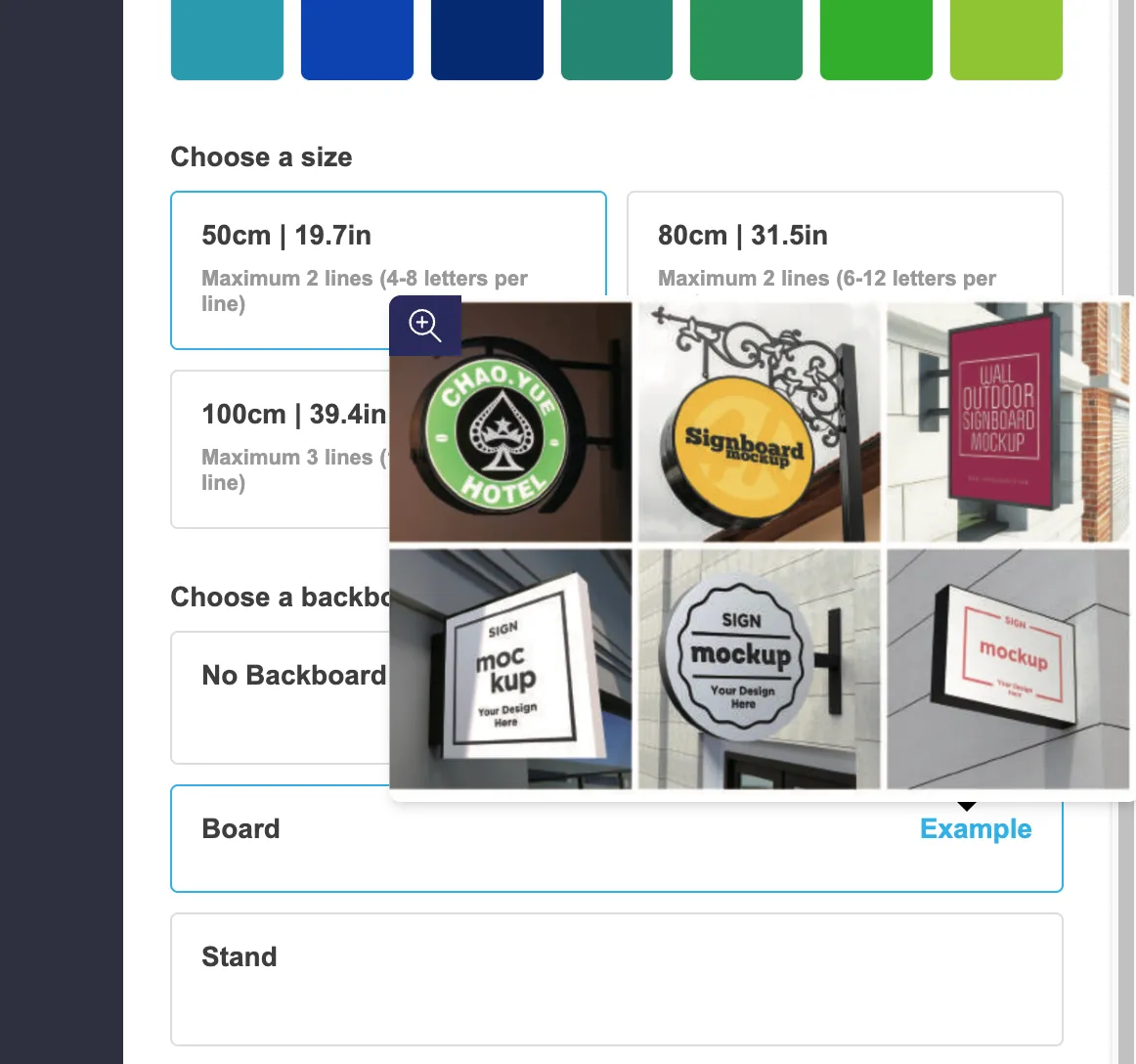
-
On mobile devices, tapping the example button immediately opens it in a full screen view ensuring the image is never cut off.
-
A new setting has been added which enables example images appearing on hover for some selections such as the text color. To enable this, go to the “General Settings” tab of your customiser and find the “Desktop Style Options” heading.
-
Visually scale signs relative to backgrounds and sizes
This update contains two new features:
Visual Size Scaling
We have added a new setting, which when enabled, will make your signs appear larger or smaller in the visualiser based on the size you have selected.
For example if the selected size is 50cm and you change to the 80cm size, your text will appear visually bigger in the customiser.
Learn more about setting this up in our documentation:
/help/en/articles/10748671-visually-scale-signs-based-on-the-chosen-size
Sign scales visually relative to background image
You can now specify a width and height for background images. When these values are set, the visualiser will show the sign proportionally to the background measurements.
For example if your background is 300cm wide and the sign is currently 150cm, it will appear as half the width of the background.
If you allow users to upload custom backgrounds they will be prompted to provide their own measurements.
Learn more about setting this up in our documentation:
/help/en/articles/10529528-scene-editor-formerly-called-background-images
-
Faster page loads for iframe customisers
Customers who are using iframes to embed their customisers on their stores should now see significant speed improvements when loading their pages.
These initial load speeds should help with your overall Google Pagespeed performance scores, which attributes to the overall SEO of your customiser pages.
You can check your stores pagespeed score yourself by visiting https://pagespeed.web.dev/.
-
Fixed heights per line for simple letter model customisers
Simple letter model customisers now have an option to change the way height is calculated.
You have two options:
- Dynamic - This is the default and is how the height is currently calculated. Height is determined based on the dimensions of characters and font selected.
- Fixed - (New) You can specify in centimetres how tall each line will always be. This number gets multiplied by the number of lines of text entered.
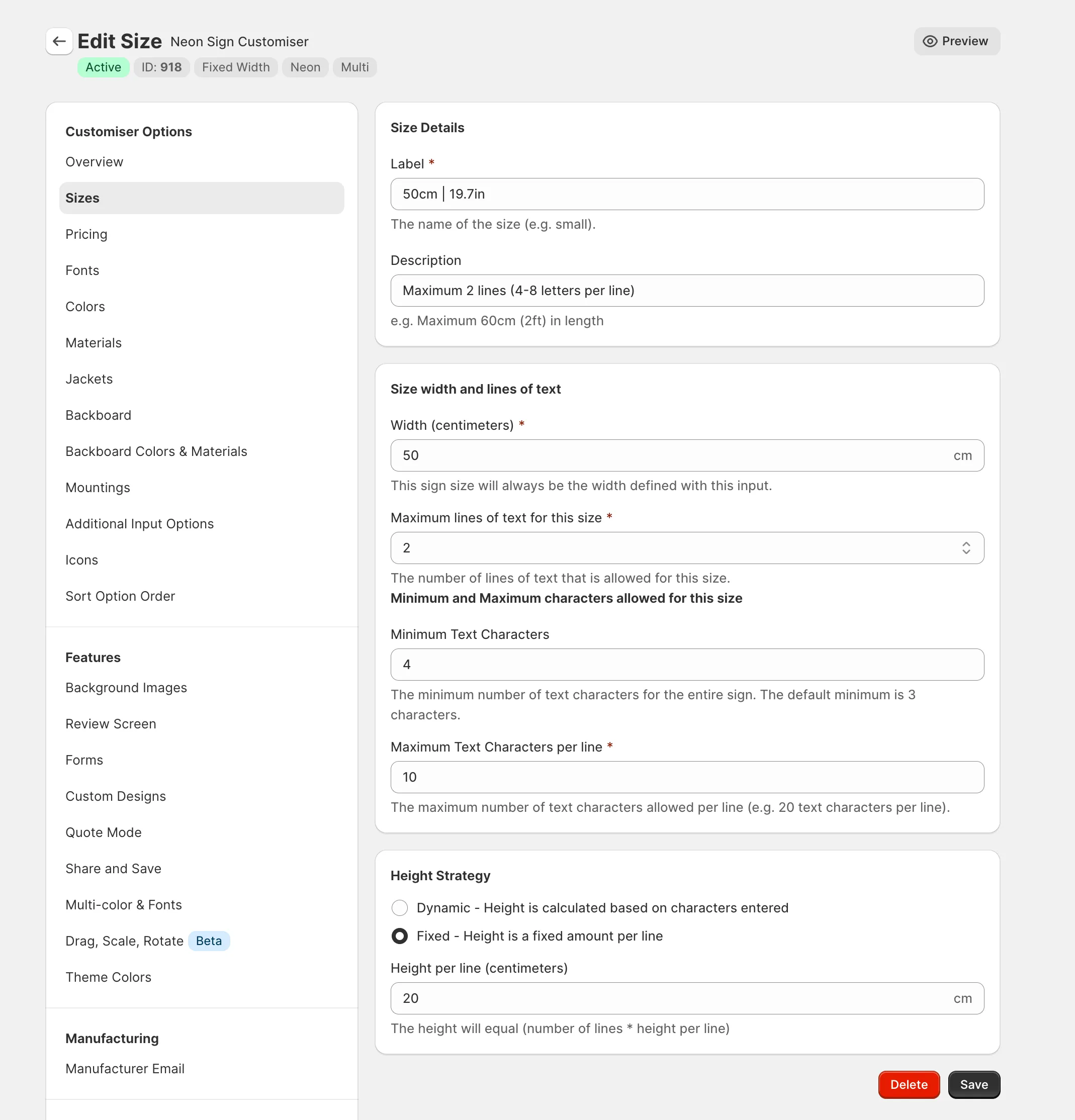
-
Frame Fit Model
A new pricing and sizing model has been introduced to accomidate new sign type we are introducing. This model focuses on the frame of a sign rather then the letters for all measurements and pricings calculations.
Previously our three existing models where built for handling letter type signs, this new model is built for signs types as Wooden board / aluminium plate / acryic plate and lightbox signs.
Two new demos have been created and are are also installable templates for your store.
Find out more how framefit works.
-
Resend Order Emails
We have added a dropdown on the orders page within the Sign Customiser admin which allows you to resend an order email.
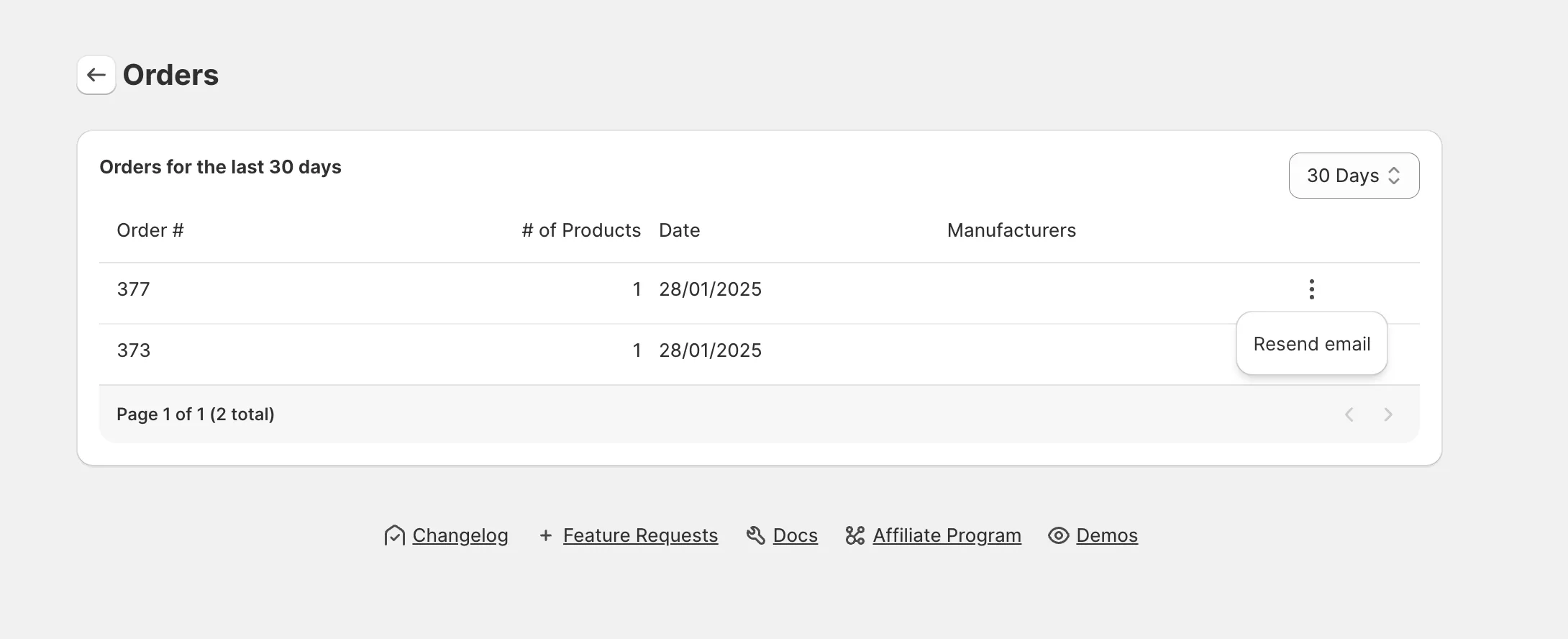
Not only is this helpful if you misplace the original email, but the product images will also be regenerated in case they were missing or malformed the first time.
-
Auto-process form submissions with AI Sign Designer
Sign Customiser now lets you automatically process image uploads from custom design form submissions using the AI Sign Designer. When enabled, every image file submitted through your forms is instantly converted into a production-ready SVG, with a link included in the submission notification email.
What’s Changed
- Automatic AI processing - Enable auto-processing in the “Custom designs” tab of your admin to have all uploaded images automatically converted to SVGs
- SVG links in emails - Each submission email now includes direct links to the generated SVG files, making it easy to review and download designs
- Credit-based usage - Each processed file consumes one AI credit from your account, giving you full control over usage
- Manual processing option - Prefer to review uploads first? Leave auto-processing off and manually select “Generate AI Design” for specific files from the “Form Submissions” tab
This feature streamlines the custom design workflow by eliminating manual conversion steps, allowing you to respond to customer enquiries faster with production-ready files already in hand.
-
Drag, scale and rotate BETA launch
Give your customers the ultimate design freedom when creating custom letter signs by empowering them to drag, scale and rotate words and icons.
These new features allows the following designs to be made possible.
- Independent word sizing: The ability to change the size of each word independently so you can truly customise the design.
- Independent word layout/location: Drag each word around independently to various locations rather than restricting it to a per-line basis.
- Word layer priority: Similar to design programs like photoshop/illustrator, you could have words stacking and overlapping, and your customer can choose which word is in front and which word is behind.
To find out how to enable this feature on your store visit our docs.
-
Cut to shape backboard visual update
Updated the visuals of the cut to shape backboard to present more similar to how it would look in real life. This visual update performs better in almost all cases and works with our new drag, scale and rotate features.
This new visual update is only available by enabling the experimental flag, learn how to enable experimental flag.
