Changelog
Documenting our journey of creating a custom sign builder.
Filter by Tag
-
Fix quote mode form submissions after AI sign conversion
Sign Customiser has fixed an issue where quote request forms could fail to submit after using the AI sign designer. Customers who uploaded a logo and went through the AI conversion flow can now complete their quote request without running into errors.
What’s Changed
- Reliable quote form submission - Forms in quote mode now submit successfully after an AI sign conversion, regardless of whether the conversion completed, failed, or required manual processing
- Logo auto-populated in quote form - When the AI designer finishes converting a logo, the file is now automatically filled into the quote form’s upload field so customers don’t need to re-upload
- Fixed crash with logo-only signs - Quote submissions for logo-only designs (without text) no longer fail due to a missing font reference
-
Pricing Transparency and Custom Sizing Improvements
Sign Customiser now shows a detailed breakdown of material length and cost for each individual word when using the Advanced Letter (Material Length) pricing model. This gives merchants greater transparency into exactly how pricing is calculated. We’ve also added a visual indicator to help customers understand when they’ve modified their custom size.
What’s Changed
- Per-word material breakdown - The price display now shows each word with its material length and individual cost, making it easy to see exactly where the price comes from
- Accurate scaled pricing - Words that have been resized using drag-to-scale now correctly reflect their scaled dimensions in material length calculations
- Improved price transparency - Merchants can now see the total material length alongside individual word lengths, providing a clearer understanding of overall pricing calculations
- Custom size lock indicator - An animated lock icon now appears next to custom sizing options, showing when a size has been manually modified. Clicking the lock resets the size back to defaults
-
Custom branded emails for your sign business
Sign Customiser now lets you brand the order and design submission emails you receive. Upload your logo, set your primary colour, and add your website link so that when you forward these emails to manufacturers, suppliers, or team members, they arrive with your company’s branding rather than Sign Customiser’s.
What’s Changed
- Custom logo in emails - Upload your store’s logo and it will appear in the email header, ready for forwarding
- Brand colour theming - Set a primary colour that automatically applies to email buttons, links, and accents
- Website link in header - Emails link back to your own website instead of the default Sign Customiser URL
- One-click toggle - Enable or disable branded emails at any time from the new Brand section in Team Settings
- Professional sign-off - Emails close with your business name, with a subtle “Powered by Sign Customiser” in the footer
-
Add thumbnail images to selection buttons
Sign Customiser now lets you add thumbnail images to your selection buttons, making it easier for customers to visually identify different options at a glance. This works for materials (letter finishes), mountings, and backboard selections.
What’s Changed
- Button images for selections - Upload images that display directly on the selection buttons in the customiser sidebar
- Click to enlarge - Customers can click on button images to view them in a larger modal
- Easy management - Upload and manage button images from the material, mounting, or support editing screens in the admin
- Separate from popup images - Button images are distinct from the existing popup/example images that appear when customers click the info icon
-
Redesigned customiser admin with live preview
Sign Customiser’s admin experience has been transformed with a brand new three-column layout that puts your live customiser preview front and centre. You can now see exactly how your changes look in real-time without navigating away from your settings, making it faster and easier than ever to perfect your sign customiser.
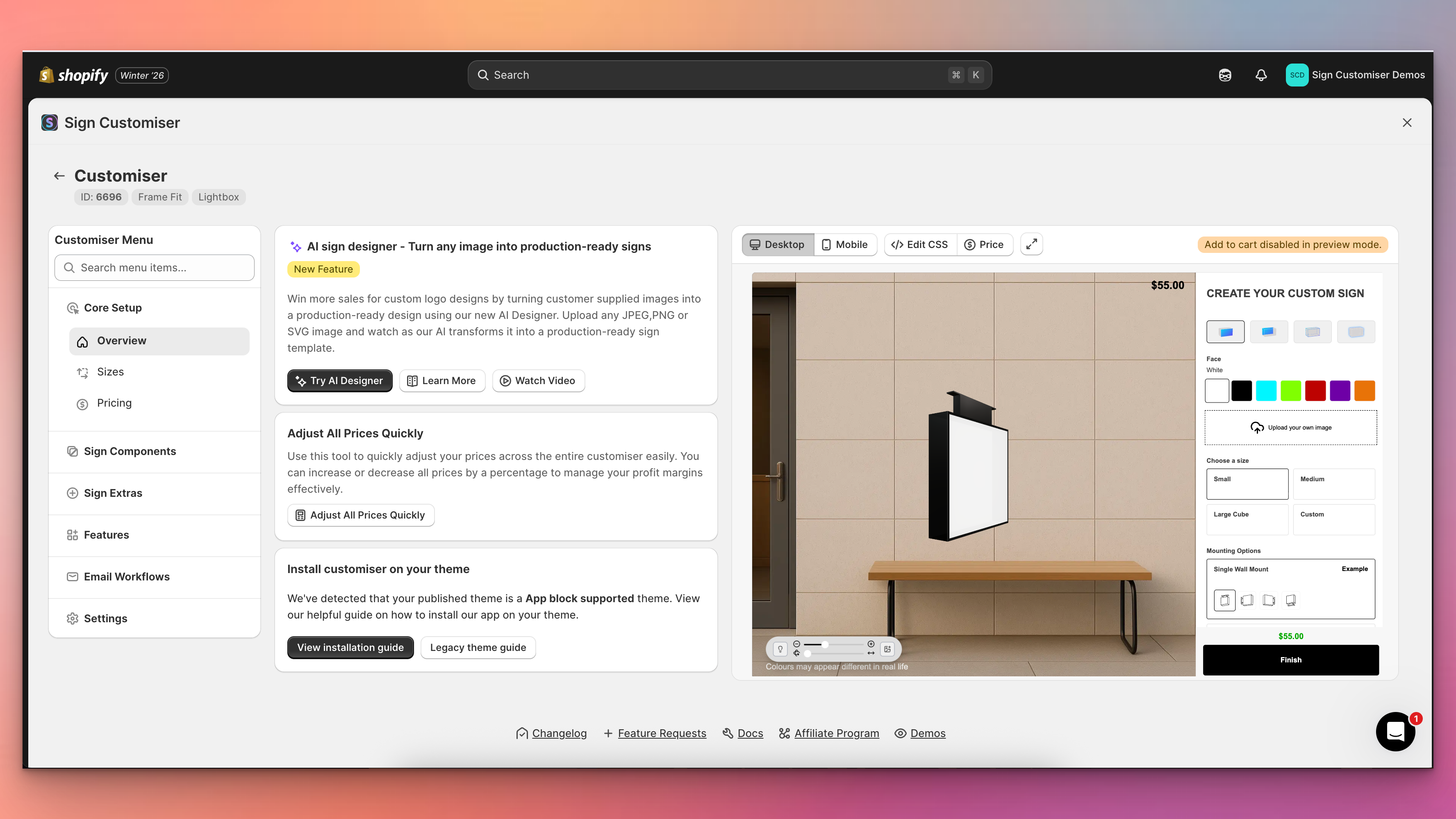
What’s Changed
- Live preview panel - A persistent preview of your customiser now appears alongside your settings, automatically updating when you save changes to colours, fonts, sizes, materials, and other options
- Three-column layout - The new layout provides a collapsible navigation menu on the left, your current settings in the centre, and the live preview on the right for an efficient workflow
- Fullscreen preview mode - Click the expand button to view your customiser in a fullscreen modal for detailed inspection, with desktop and mobile view options
- Collapsible navigation - Menu sections can now be collapsed to focus on the areas you’re working with, and includes a quick search to jump directly to any setting
- Automatic preview refresh - Changes saved to forms, tables, and settings now automatically trigger a preview refresh, eliminating the need to manually reload
- Desktop and mobile preview switching - Easily toggle between desktop and mobile views directly from the preview controls bar to test your customiser on different devices
-
Improved Email Threading for Form Submissions
Sign Customiser now makes it easier to manage customer enquiries by including the customer’s email address in the sender name for custom design form submissions. This simple improvement helps you quickly identify who sent each request directly from your inbox without opening the email.
What’s Changed
- Customer email in sender name - Form submission emails now show the customer’s email address in the From field (e.g., “[email protected] via Sign Customiser”), making it easier to identify messages at a glance
- Better email organisation - Email clients can now group related conversations more effectively, helping you keep track of ongoing customer discussions
- Improved CRM compatibility - CRM systems that parse incoming emails can now more easily identify and associate leads with the correct contact record, streamlining your sales workflow
-
Consistent OpenType Measurements
Sign Customiser now delivers more consistent measurements across devices, browsers, and operating systems when using the Advanced Letter (Material Length) pricing model. We’ve also improved how fonts with different minimum heights calculate dimensions when used together on the same sign.
What’s Changed
- Consistent cross-platform measurements - Sign dimensions now render reliably regardless of device, browser, or operating system
- Improved multi-font sizing - Fonts with varying minimum heights, including icon fonts, now calculate more balanced dimensions when paired together
- More intuitive sign proportions - Signs that previously grew disproportionately in size when mixing different font types now maintain more predictable dimensions
-
Earn credits by referring other sign businesses
Know another sign business that could use Sign Customiser? Now you can both earn credits when they join. Share your personal referral link with fellow sign makers—when they subscribe, you get 10 bonus credits. When they make their first credit purchase, you both get 50% bonus credits on top.
What’s Changed
- Earn credits for referrals – Get 10 credits when someone you refer subscribes to Sign Customiser, plus 50% bonus credits when they make their first purchase
- Both parties benefit – Referred businesses also receive 50% bonus credits on their first credit purchase, so there’s something in it for everyone
- Share however works for you – Copy your unique referral link, share your code directly, or send email invitations straight from your dashboard
- 90-day tracking – Your referral link stays active for 90 days, so contacts who sign up later still count as your referral
- No pressure timing – Referred businesses can apply a referral code any time before they subscribe, giving them flexibility to explore first
-
Step-by-step undo for text and AI Sign Designer Custom Logos
Sign Customiser now gives your customers the power to undo their design changes step by step. Whether they’re adjusting text positions, changing colours, or fine-tuning AI Sign Designer Custom Logos, every edit is tracked and can be reversed with a single click.
What’s Changed
- Step-by-step undo button - A new undo button in the control bar lets customers reverse their most recent change, whether it’s moving text, adjusting a logo, or changing colours
- Full history tracking - Up to 50 design states are stored, allowing customers to step back through multiple changes if they take a wrong turn during customisation
- Works across all elements - Undo support covers text elements, AI Sign Designer Custom Logos, position adjustments, colour changes, and font selections
- Persistent across sessions - When local cache is enabled, the undo history is preserved even if the customer refreshes the page or returns later
-
Flow RGB animated outline effect
Sign Customiser’s Flow RGB effect has been completely redesigned. Instead of filling the entire shape with animated colours, the effect now animates along the outline of your text and logo designs. This creates a more realistic neon tube simulation and unlocks the ability to use Flow RGB alongside a face colour for the first time.
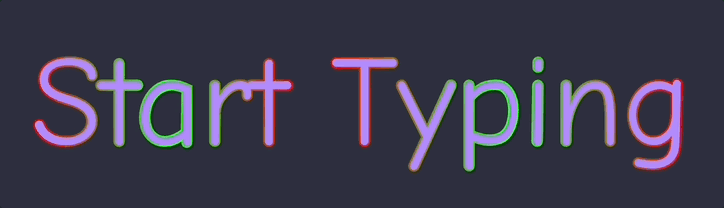
What’s Changed
- Animated outline effect - The Flow RGB colours now cycle smoothly along the stroke/outline of text and SVG shapes, creating a realistic flowing neon tube appearance
- Works with UV colours - You can now combine Flow RGB with a solid UV colour, where the animated gradient appears as an outline around the filled shape
- AI sign design support - AI sign designs now display the same animated outline effect with thicker, more visible strokes optimised for complex shapes
Filter by Tag
- Home
- ›
- Changelog