Changelog
Documenting our journey of creating a custom sign builder.
Page 8 of 12
-
Quote Mode
You now have the ability to receive quotes of sign designs created by the user in our app.
As these designs have already been created by the user already, this will save alot of time with the design approval process by reducing revisions and winning the sale sooner!
By default, Sign Customiser is set to “Sales Mode,” which allows you to create a product and add it to your store’s customer cart so that they can purchase it from your store. This feature instead hides the price from the user and allows you to accept sign design quotes.
Forms used for quote mode are different than our existing feature to embed custom design forms as quote mode forms use the design of the sign created by our app (same image as presented in the visualizer) as one of the reference images attached to the email. These generated images contains the user-selected options, e.g. colors, sizes, backboards, etc.
Why you would want to use quote mode
- Allow users to request a quote for a sign design they have created
- Hide the price of the product from the user
- Receive a visual representation of the sign design in the email
- Receive an organised list of user-selected options in the email
- Recieve the calculated price for streamlined quoting in the email (if you have added pricing for the options)
For instructions on how to enable quote mode, please refer to our documentation.
-
Exclude Specific Colors and Backboards from Mounting Options
You can now exclude specific colors and backboards from the mounting options.
This enhancement provides you with greater flexibility and control, ensuring that only the desired combinations are available for your products.
You can find these options when editing or creating a new mounting option:
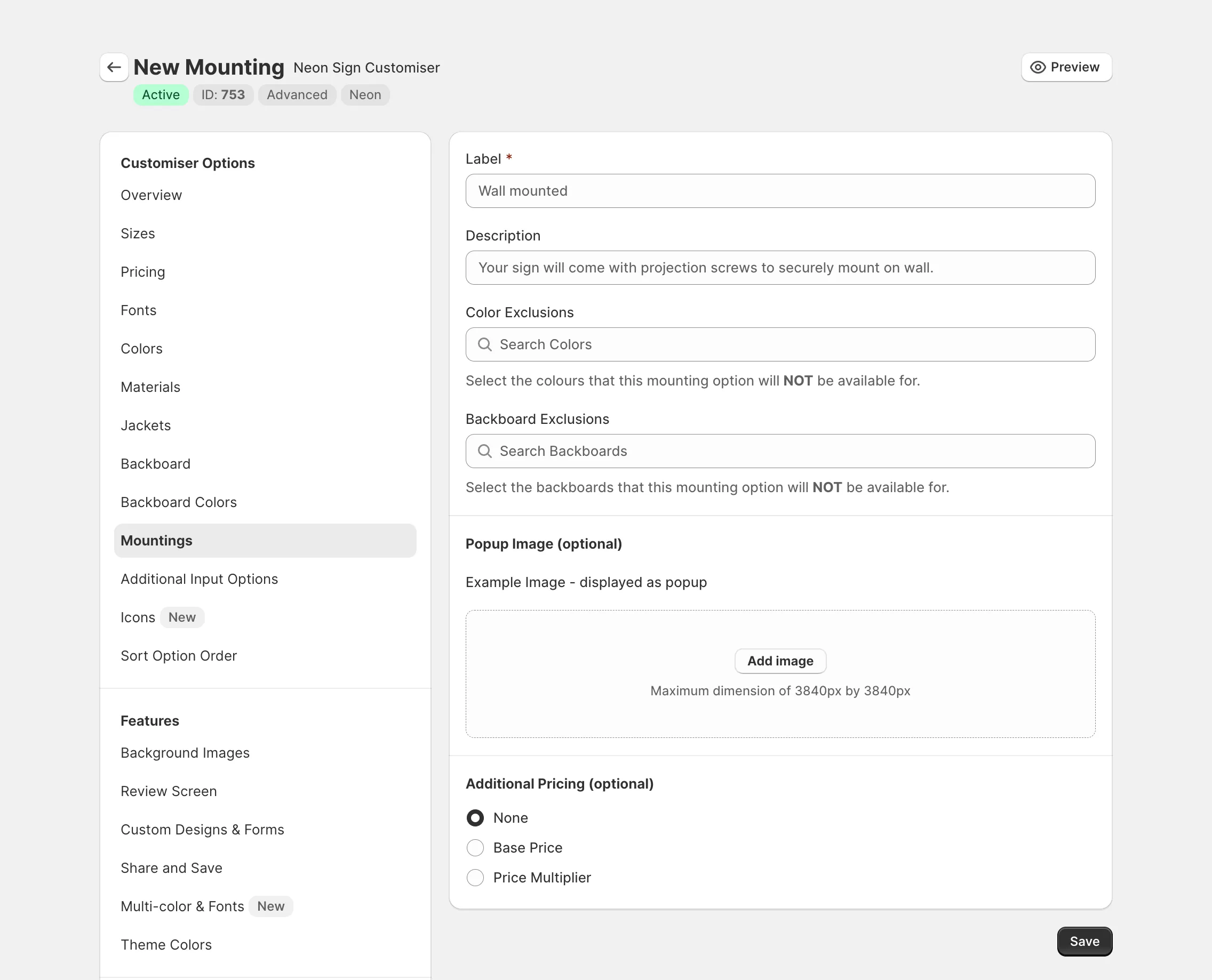
-
Faster product creation speed
Over the past few months we have been re-engineering how products are created in our system. The aim of this project was to eliminate the case where a product would be generated with out any product images. However after many months of work we have also been able to significantly reduce the time it takes to create a product and add it to a users cart.
This has been a significant undertaking but we are now happy to report that we have reduced the time it takes to create a product and add to a users cart by about 45% on average.
The speed increase should be noticeable to all users and we hope that this will lead to an increase in conversion rates for our merchants.
-
Multi-layered backboards
Sell signs with backboards made of 2,3 or more layers. You can assign different colors/materials for each individual layer.

To find out more about how to create multi-layered backboards, please visit our documentation.
-
Tracking events for ad conversions
You can now track add-to-cart and form submissions as conversions for your ads. These javascript events will fire every time a form is submitted on our app or when the customer adds creates a new product.
By using these events to enrich your conversion data and optimize your ad campaigns accordingly.
More details about how to set this up can be found in our documentation.
-
Updates to multi-color and fonts
Since launching the multi-color and fonts feature, we have been working hard to improve the experience for both you and your customers. Here are some of the updates that have been made:
Updated UX for selecting colors and fonts
The aim of this update was to make it simpler for customers to select colors and fonts. While also allowing customers to create signs easily with one color and font the way they are used to.
On desktop we have brought back the fonts and colors selectors that are located in the side options menu. This makes it easier for customers to quickly change the color or font without having to click on the individual words first. They can still do that if they want to, but now they have the option to use the side menu.
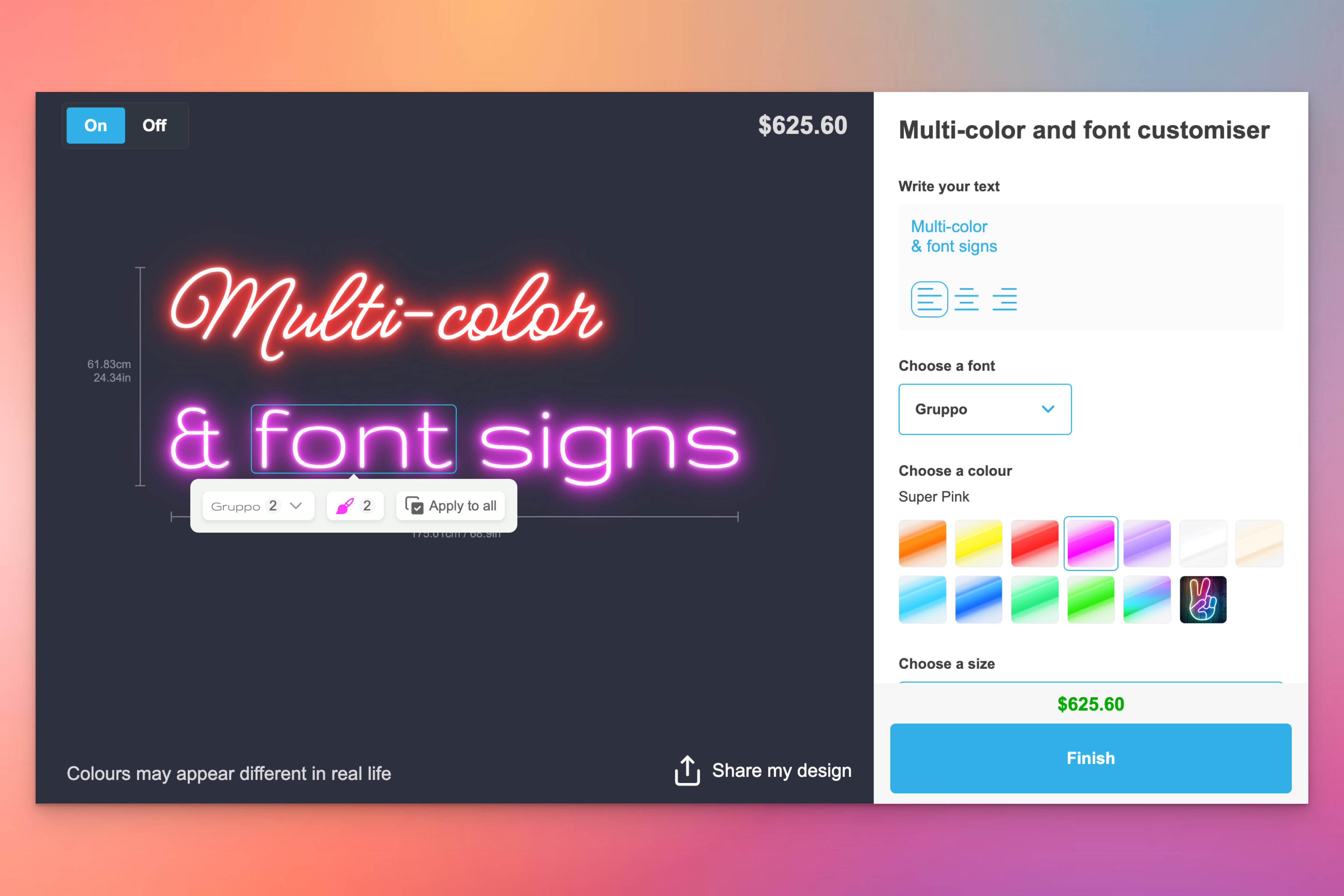
On mobile we have removed the two new additional tabs that were used to show the colors and fonts individually when a single word was selected. In its place we have added a new highlight badge that will display in the color and font options only when an individual word is selected.
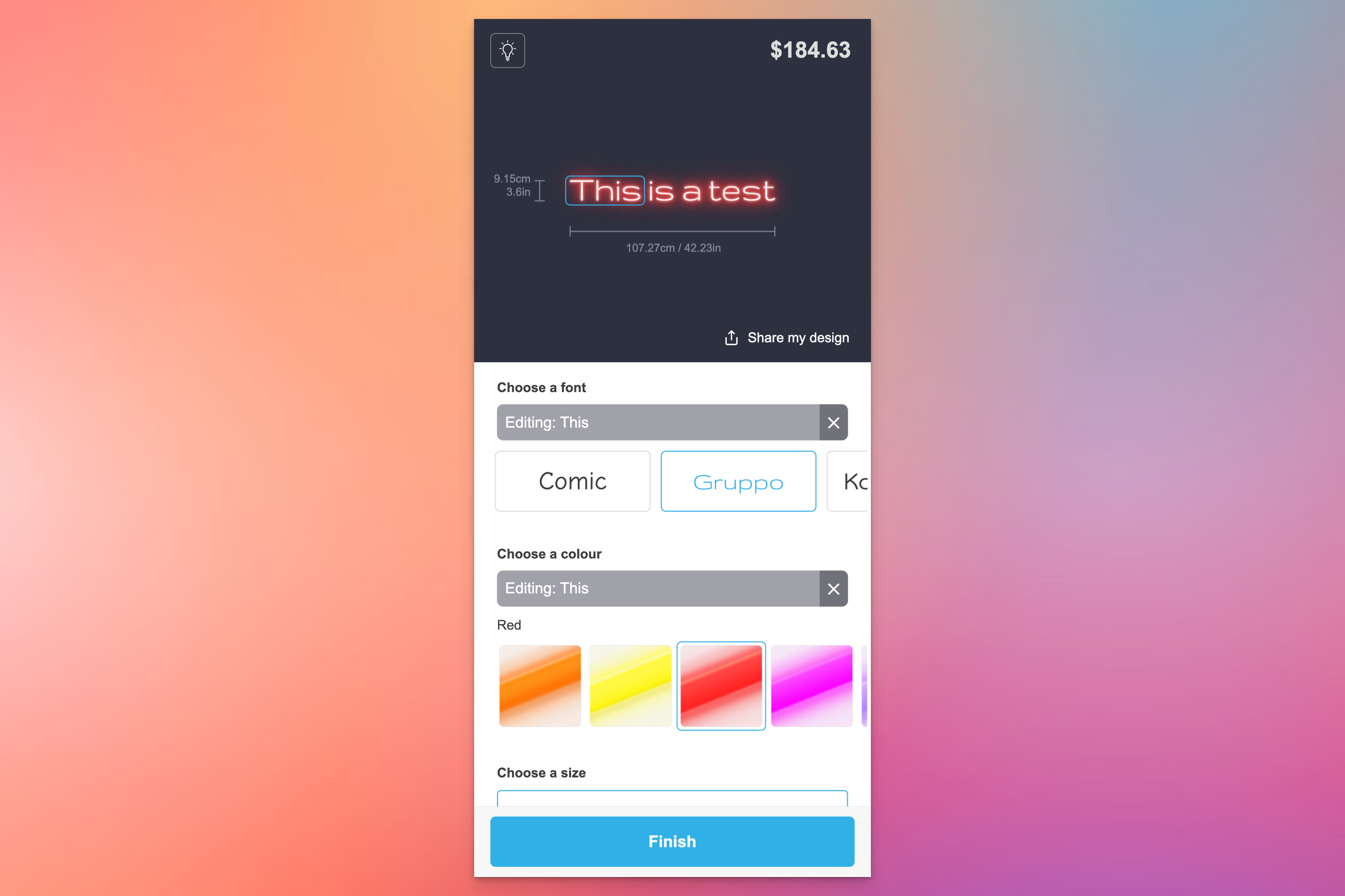
By making these changes we hope to make the experience of selecting colors and fonts more intuitive and user-friendly.
Updated merchant experience.
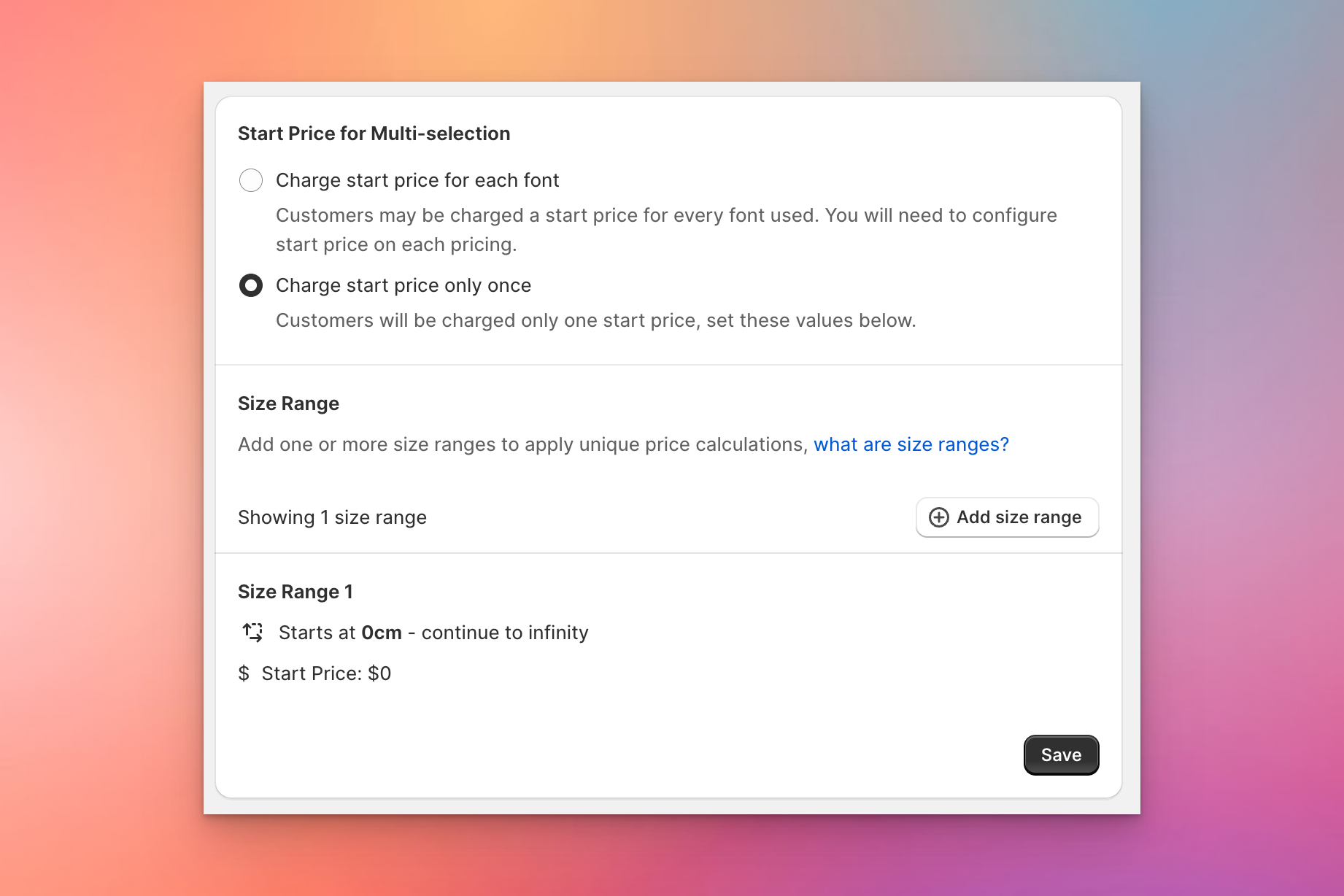
You can now assigning a start price that applies to the current size rather then the font.
Previously the start price would be added for each font that was added to the sign making them more expensive then what was intended.
Bug fixes.
- Spaces in the text area are now shown in the visualiser.
- Better support for older versions of Safari browser.
- Better handling of cursor placement when editing text.
-
Add graphics to text signs
We are excited to announce a new feature that enhances the design capabilities for our merchants. With this update, merchants can now upload icons directly through our Shopify app. This feature provides flexibility and a range of customization options to suit various design needs.
To see this feature in action, check out the video below:
To view our demo and test this feature, please visit our demo store.
Key Highlights:
- SVG File Uploads: Merchants can upload their own SVG files to use as icons. This allows for complete customization and the ability to maintain brand consistency across all designs.
- In-App Icon Library: In addition to uploading their own icons, merchants have access to our extensive library of pre-designed icons within the app. This library includes a wide variety of styles and categories to choose from, ensuring there is something for every design requirement.
- Enhanced Design Flexibility: Customers can now use these uploaded icons to enhance their designs, providing a more personalized experience.
How to Use the New Feature:
- Access the Icon Upload Tool: Log into the Shopify app and navigate to the ‘Icons’ section within a customiser.
- Upload SVG Files: Click on the ‘Add Icon’ and then the ‘Add file’ button to select and upload SVG files from your computer. Alternatively, browse through our extensive in-app icon library and choose from a variety of icons available.
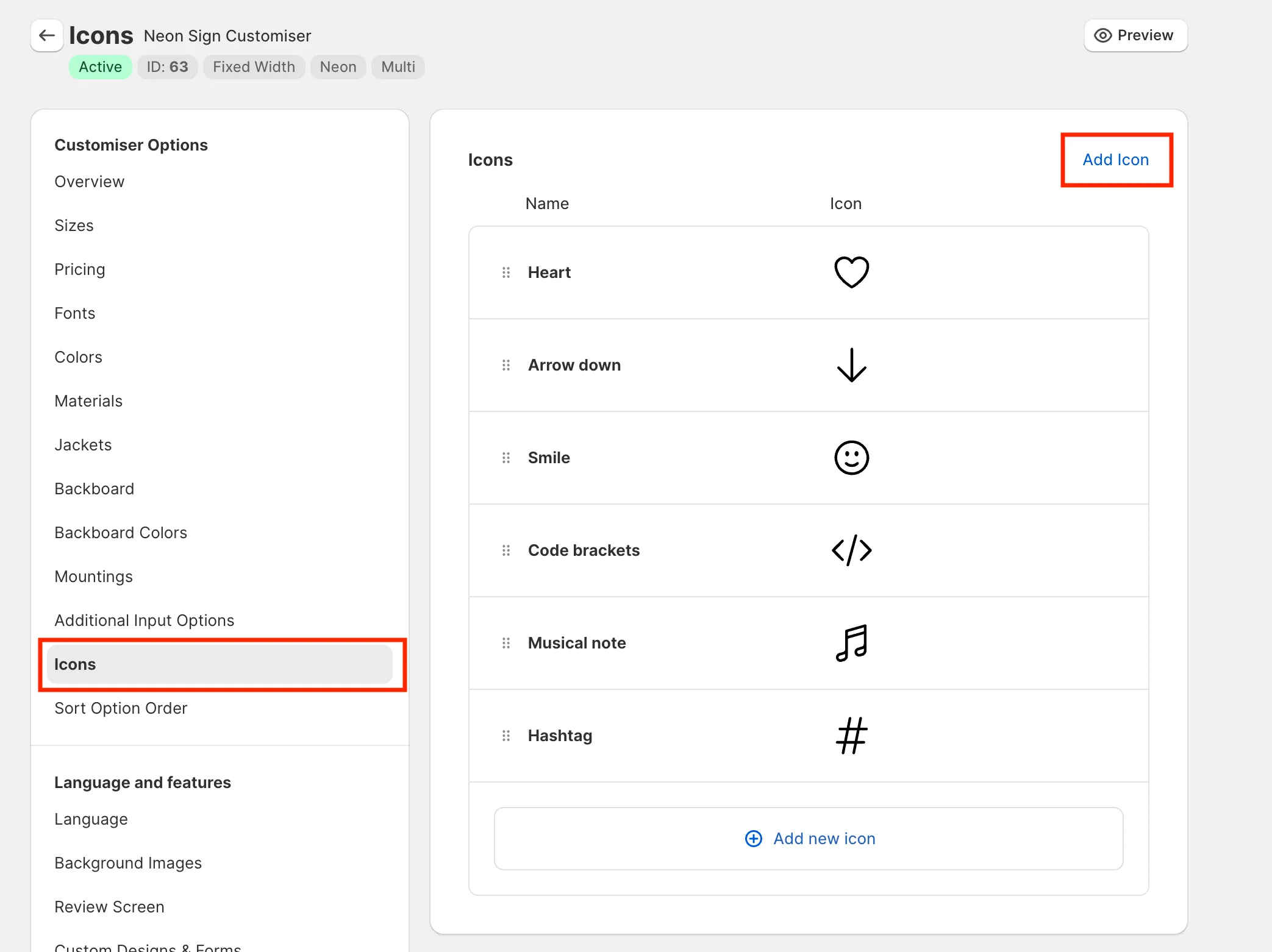
- Setup pricing: Ensure you assign a pricing configuration to your icons.
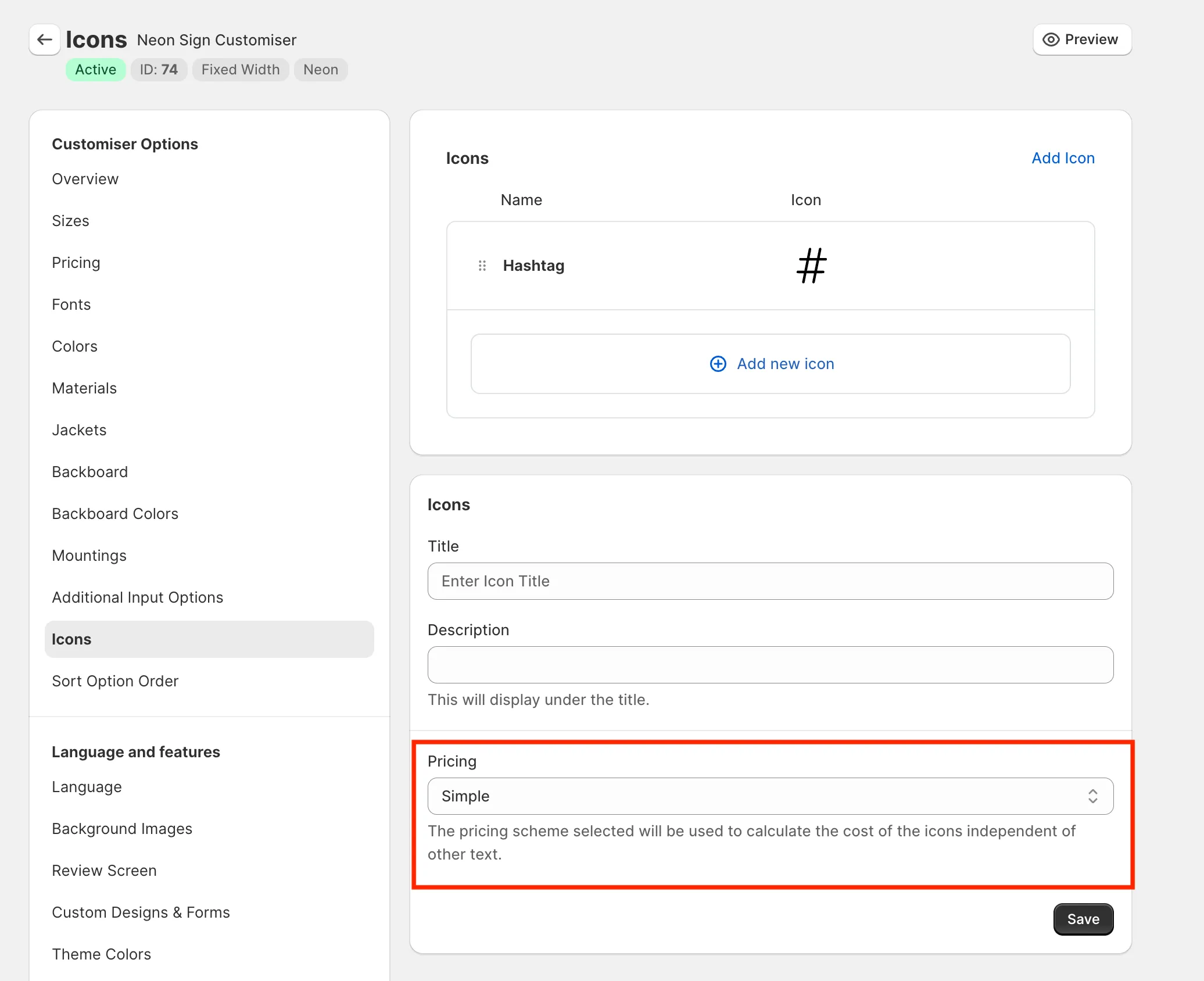
- Apply Icons to Designs: Once icons have been uploaded and a pricing scheme has been configured you can select the icons in your customiser.
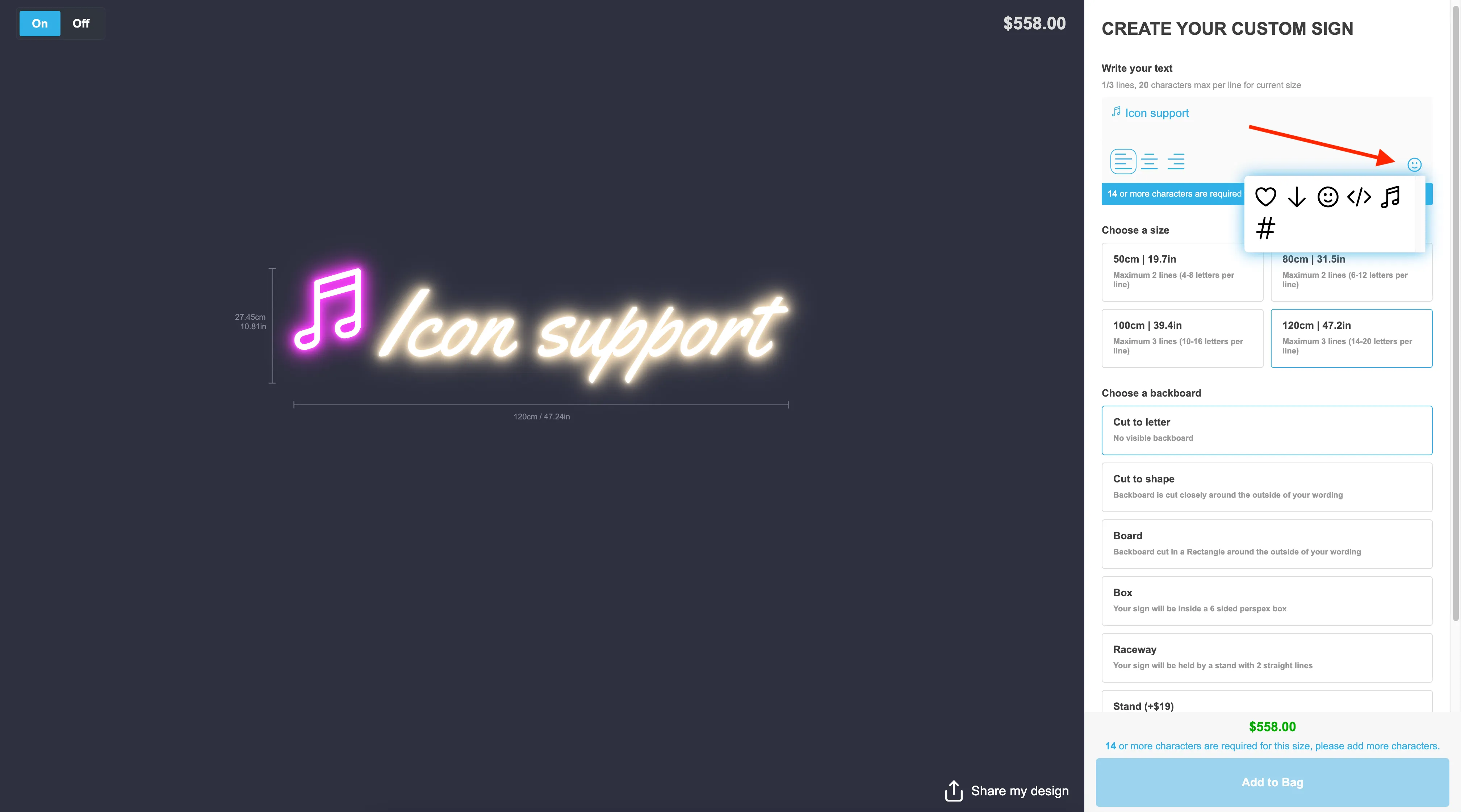
We are continually working to improve our app and appreciate any feedback you may have. If you encounter any issues or have suggestions, please contact our support team at [email protected].
-
Initial Load Speed Improvement
Reduced the initial time it takes for the app to appear to the customers by 88%. This improvement aims to provide a better user experience for your customers by getting them to the app faster.
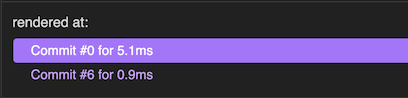
From an initial load time of around 5.1ms to 0.6ms as per our tests and calculations.
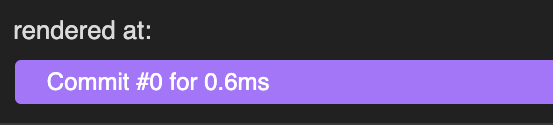
-
Base price can be linked to size instead of font
As pricing has always been tied to a particular font, when two or more fonts where introduced into a sign and each font included a “base price/start price” these prices would add up and make the sign price more expensive then what it should have been.
This new update address this issue and allows for a single global “start price/base price” rule to be applied to all the fonts used in a single sign design.
We have updated the fixed width, fixed height and advanced models to accomidate this change which will be available when the “multi colour and fonts” selection is enabled.
Fixed width pricing with new update

Advanced pricing with new update
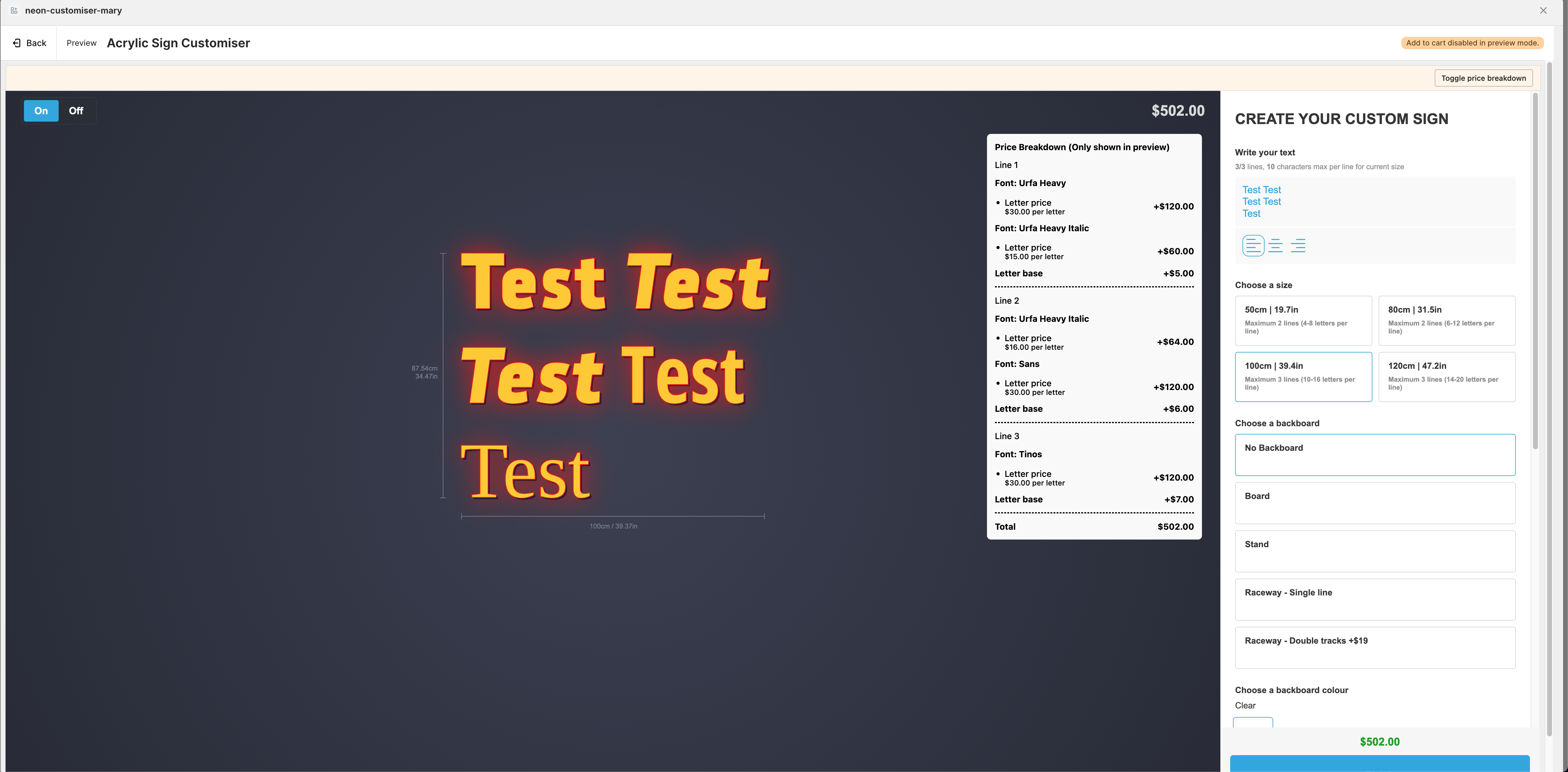
-
Improvements to custom sizing
Several updates have been made to improve the existing custom size feature found on the advanced model customiser type.
These updates aim to resolve the numerous fustrations and complexities alot of merchants and customers had with our advanced model and the way sign sizes are calculated and choosen.
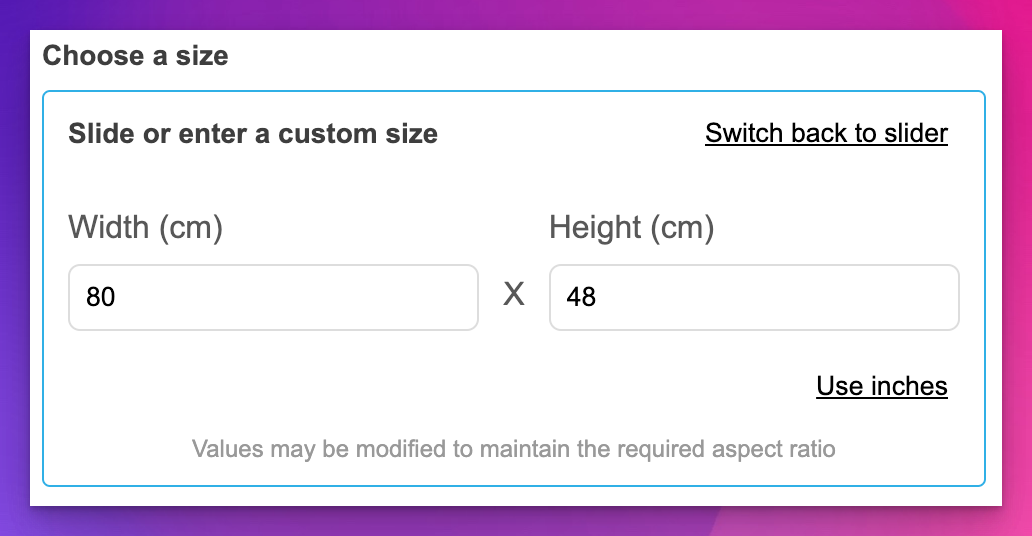
What’s changed?
A new user interface that lets your customers enter in their desired width or height of the sign. The sign will then be scaled to fit the text and fonts within the given dimensions. Several new features in the admin have been added to reduce confusion for setting up sizing in a advanced model.
What does this solve?
One of the biggest questions we had with our advanced model is “Why does the size change when adding text or additional fonts to my sign?” By allowing customers to enter in their desired width or height, the sign will be scaled to fit the text and fonts within the given dimensions. This will help reduce confusion and frustration for customers when creating their signs.
Can signs now be created with characters that are smaller then the minimum physically producable dimensions?
A check has been added to ensure no character is smaller then the “Minimum Height” of lowercase and uppercase characters that you set per font. If a character is smaller in the minimum height value, a modal will apprear and prevent the customer from proceeding.
Moving forward
We believe all existing customisers on the advanced model should use “Custom sizing” and may even benefit from removing all their existing multiplier option as illustrated by this demo. As its simpler and more user friendly for customers to use.