Changelog
Documenting our journey of creating a custom sign builder.
Page 7 of 12
-
Font dropdown now available on mobile
The “Font List Appearance” setting has been updated to support mobile users as well. This setting allows you to choose whether the font list should be displayed as a dropdown or as a list of buttons.
Enabling this setting saves screen space on mobile devices and can help improve page load times as not all fonts need to be loaded at once.
You can enable this setting by going to the “General Settings” tab of your customiser and finding the “Font List Appearance” option.
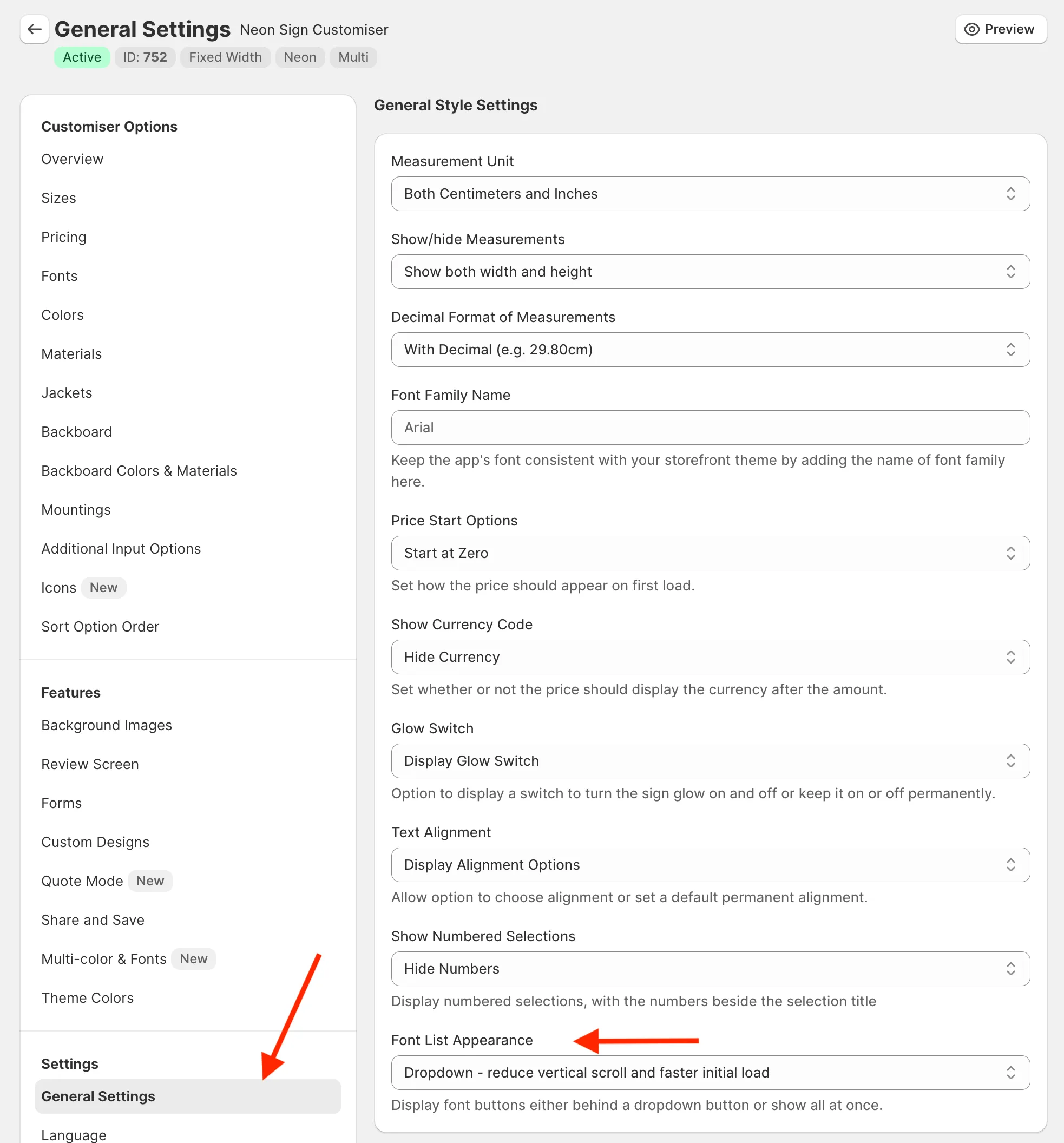
Once that setting is enabled, the font list will be displayed as a dropdown on mobile devices.
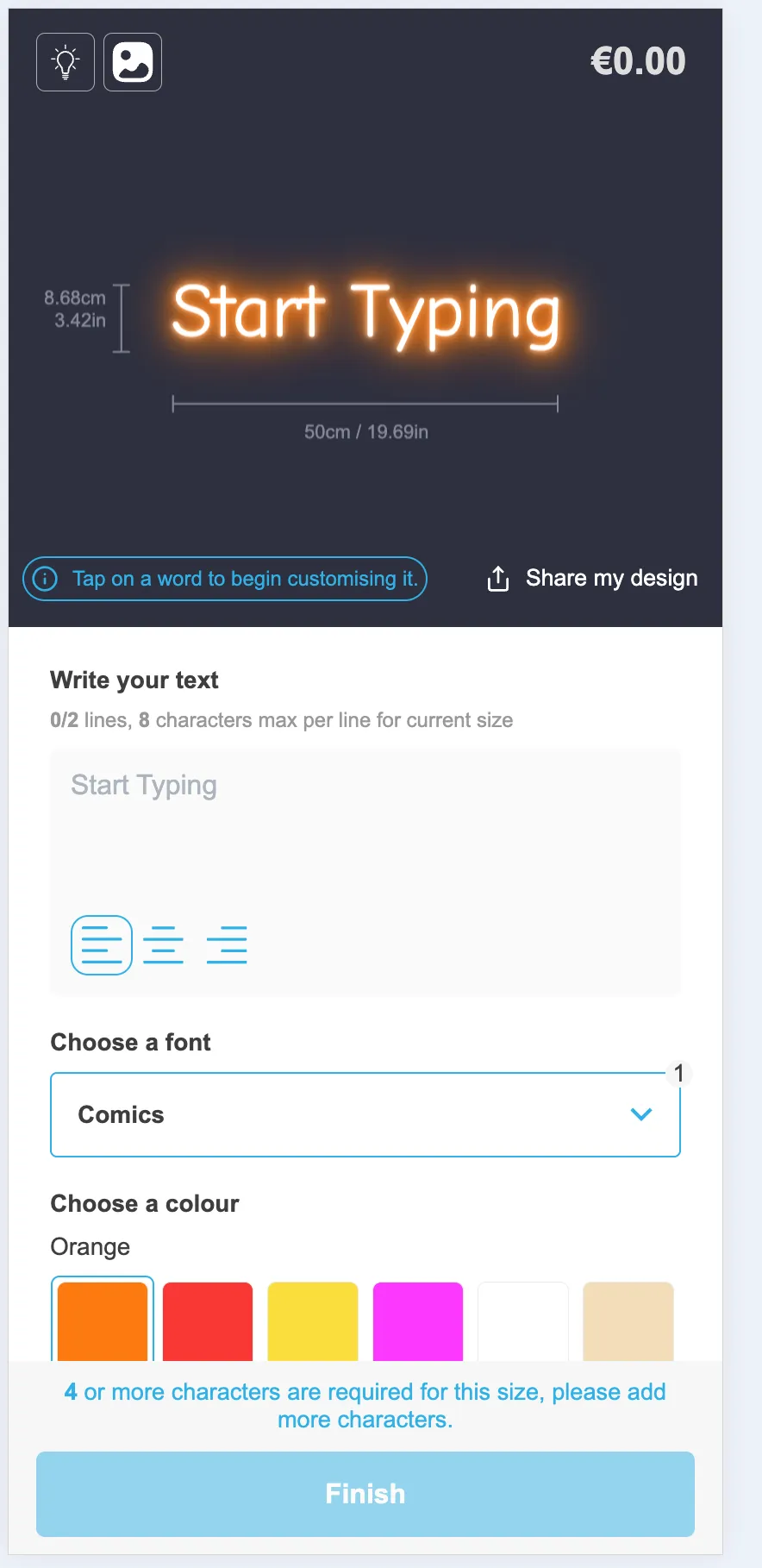
-
New analytics to help you sell more signs
We have added new graphs to help you understand how your customisers are performing so that you can make more informed decisions on how to improve your customisers and win more sales.
You can now see the Orders over time, Form submission over time and Products created (add to carts) over time, all available in the home page of your admin app.
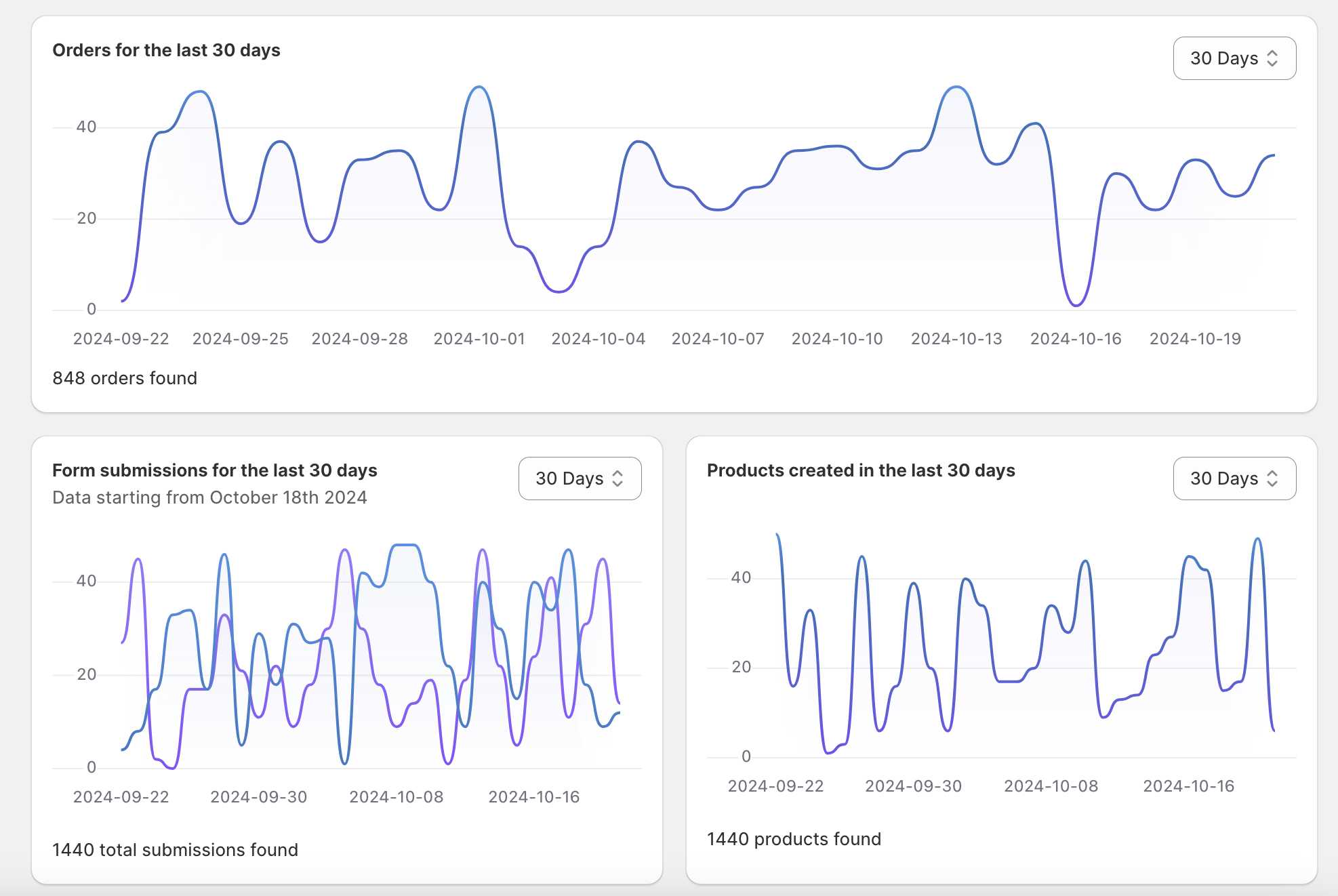
-
Automatically add colors to new backboards
Adding colors to your new backboards used to be a time-consuming process as it required you to go into each color and manually add it to the new backboard.
Our latest update will now prompt you when creating new backboards to add all existing colours to the new backboard, saving you time and effort.
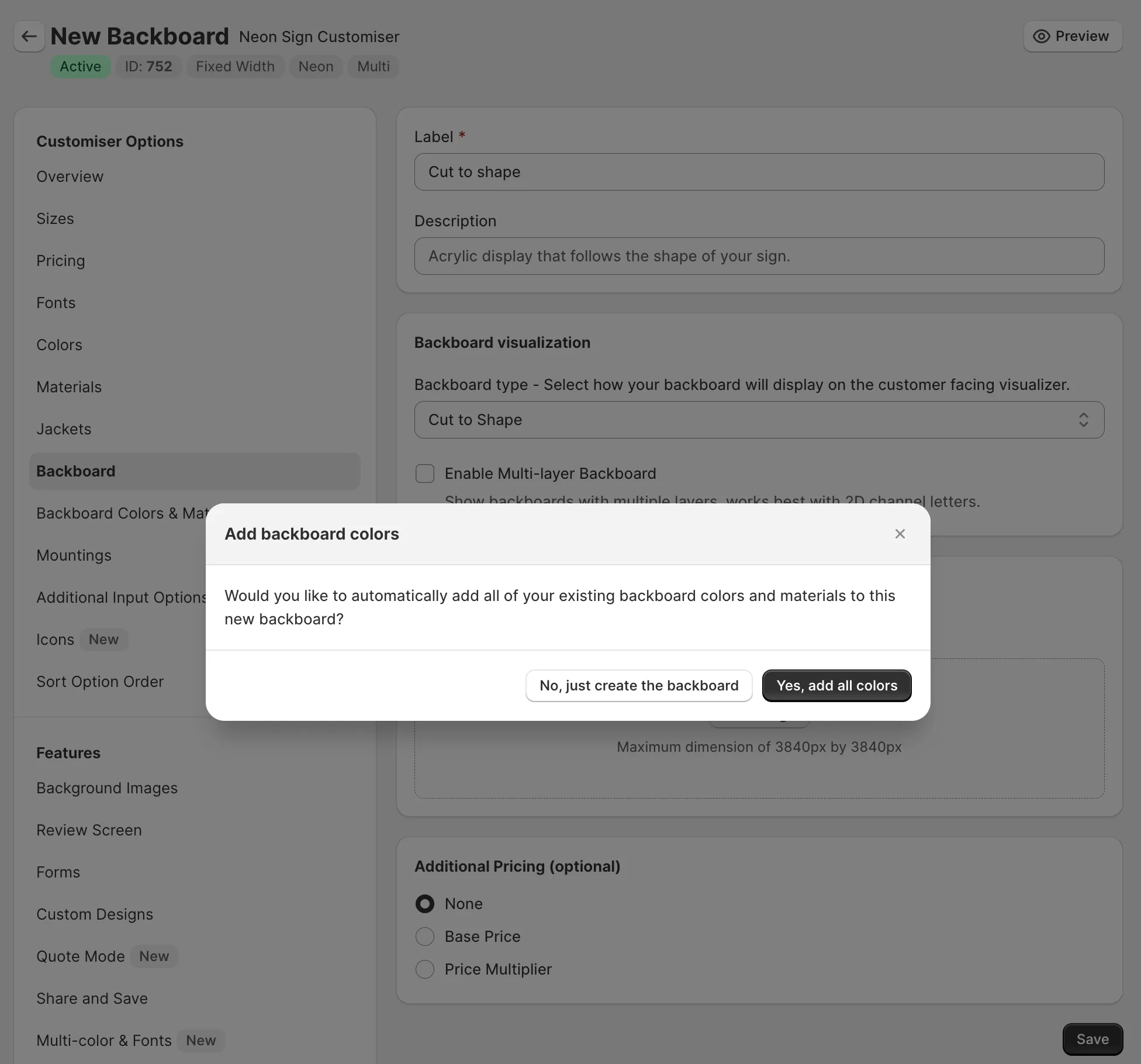
-
Visualisation background colour
You can now customise the background colour of the visualiser from within the admin app. Previously you could only modify this via CSS, but now you don’t need to write any code.
To change the background colour, go to the “Theme Colours” section of the customiser settings and adjust the “Background” setting under the “Visualisations” card.
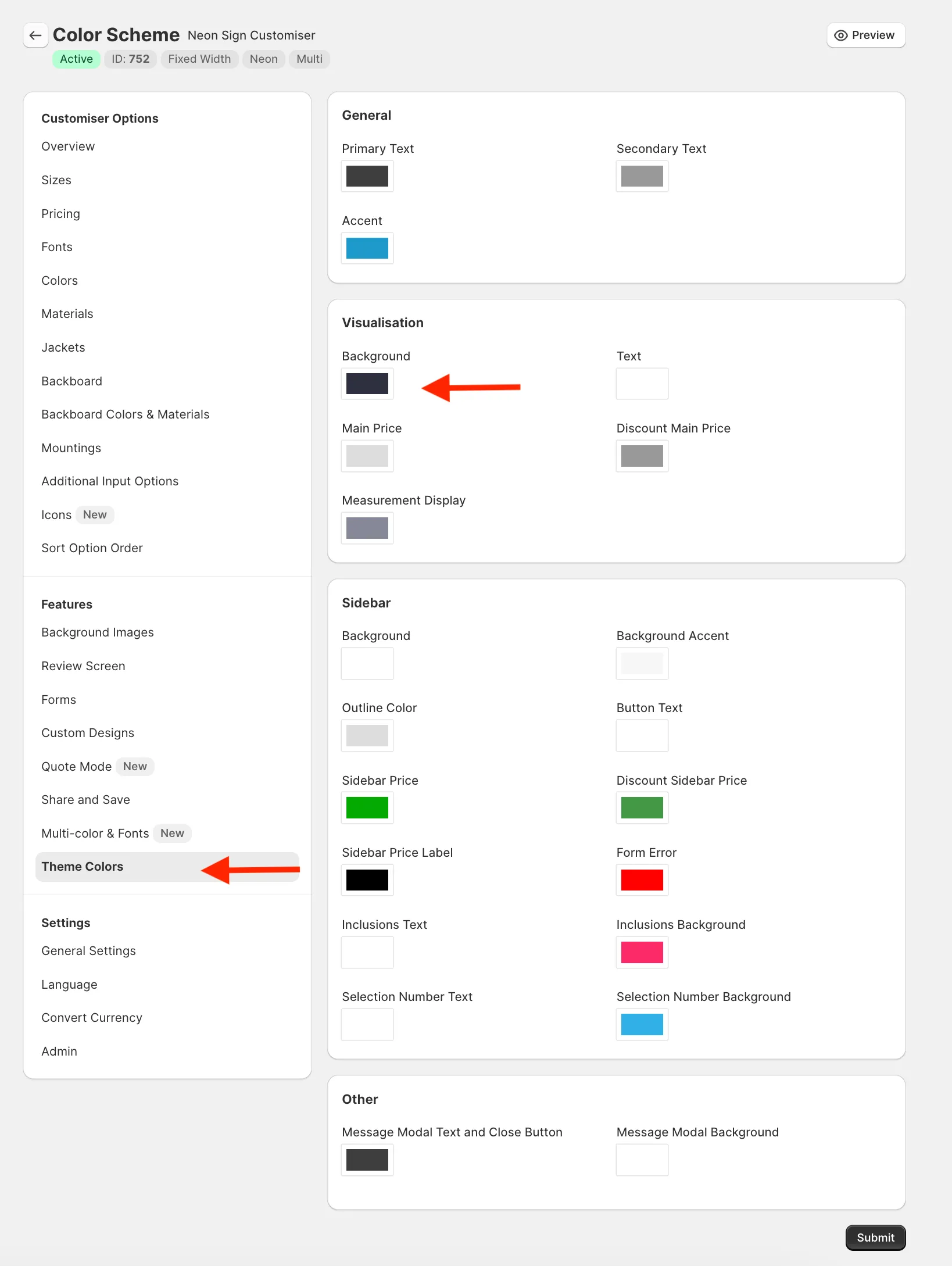
You can also adjust the colour of the text in case the default is not visible enough on your new background.
-
Custom Backboard Shapes
You can now upload your own SVG files to create unique backboard shapes for your signs, or choose from our provided library of shapes.
This feature, combined with the new backboard textures, allows you to sell any type of sign you can imagine.
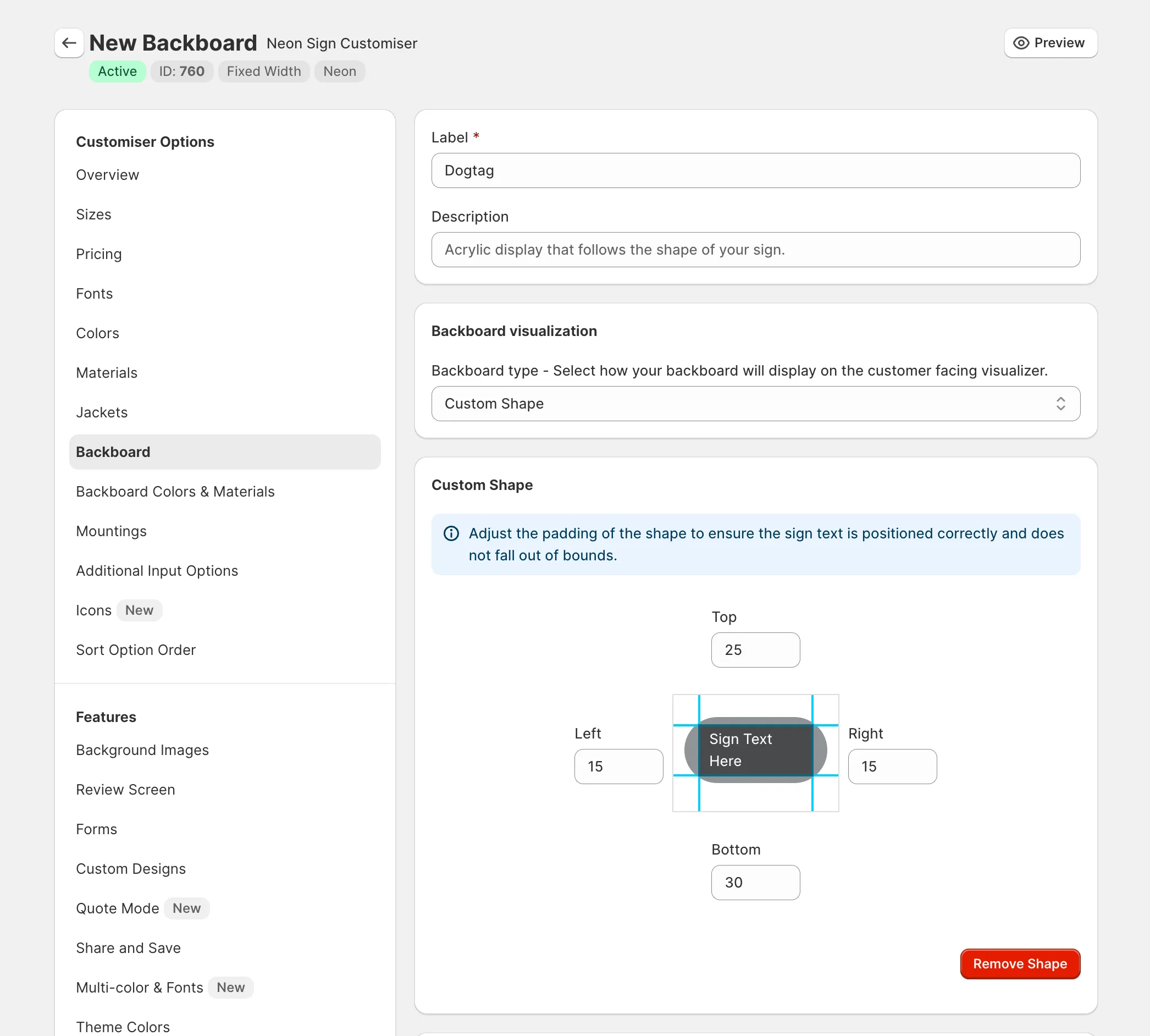
Read more about how to use this new feature on our documentation:
/help/en/articles/10529540-custom-backboard-shapes-add-unique-svg-designs-to-your-backboards
-
Hosted customiser pages
You can now generate unique links for your quote mode customisers that when navigated to will display the customiser in a page hosted by us.
This means that you dont even need to have a website to start using Sign Customiser anymore.
This opens up a whole new world of possibilities for you to win more sign sales online as you can include these special links all across the web.
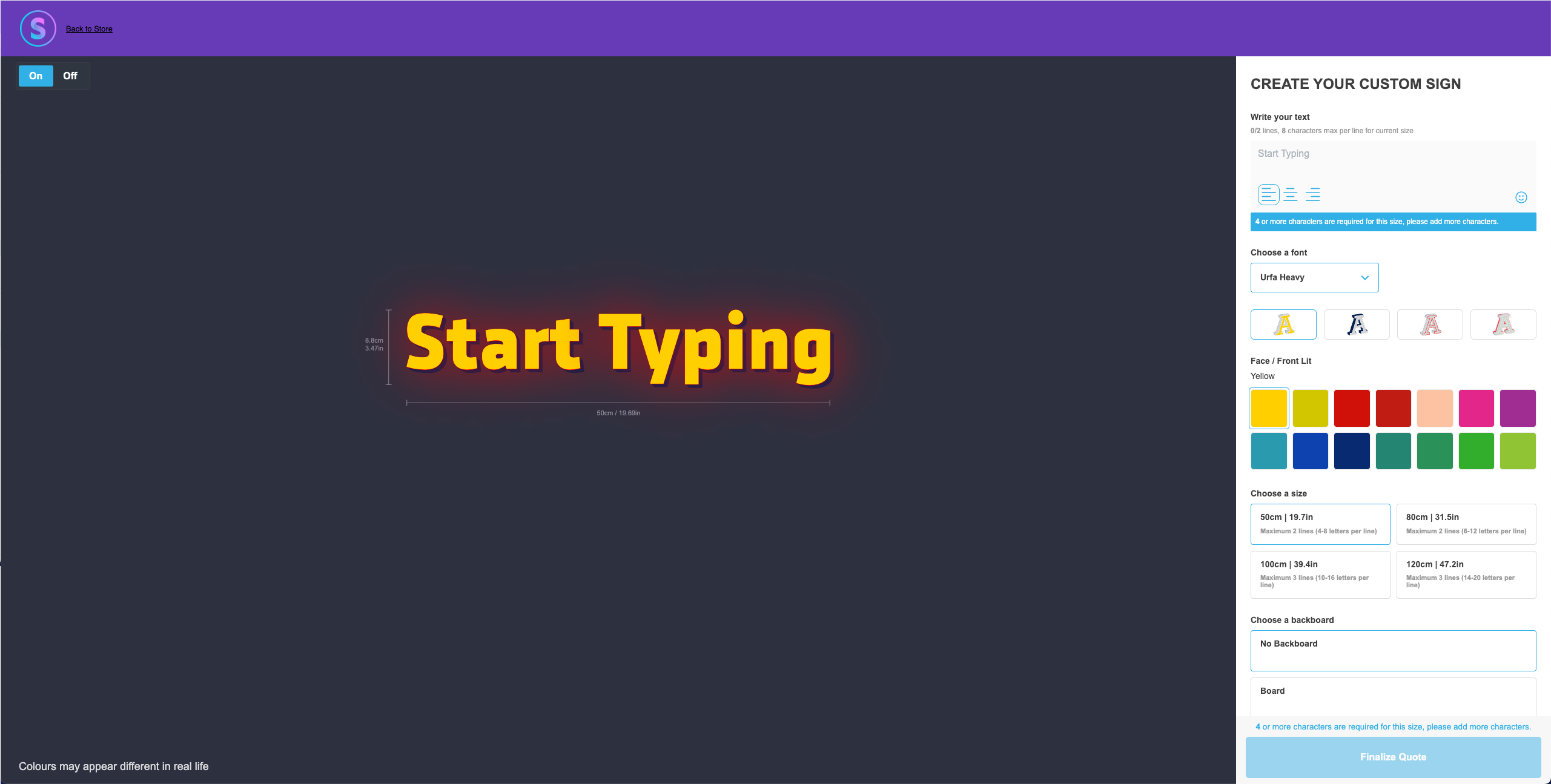
Learn more about this feature by reading the documentation:
/help/en/articles/10529537-hosted-customisers
-
Backboards with texture images
You can now upload a image to give the visual appearance of the real texture.
This is a great way to visually represent the material of your backboard to your customers as its clearly visible in the visualiser.
Using this feature allows you to sell new sign types like wooden signs or signs with visually unique material properties that extend beyond our current range of supportedsigns.

To find out more about how to create backboard textures, please visit our documentation:
/help/en/articles/10529536-backboard-colors-images-textures-materials
-
Front Lit option added to channel signs
You can now add front lit options to your channel signs. This will allow you to create signs that are illuminated from the front.

For instructions on how to do so, please refer to this guide.
-
Fix SVG word spacing consistancy
The wordings in the SVG file was not consistent with the design shown on the visualiser and rendered product image, this update provides a fix to ensure the word spacing is consistent with the original designs presented to the customer and merchants.
This will improve the manufacturing process as the SVG file designs can now be trusted to be consistent with the final product.
-
Exlcude specific colors from yes / no options
You can now exclude specific colors from the Yes / No option type.
This enhancement provides you with greater flexibility and control, ensuring that only the desired combinations are available for your products.
You can find these options when editing or creating a new “Addtiional Options” and selecting the Yes / No option type: