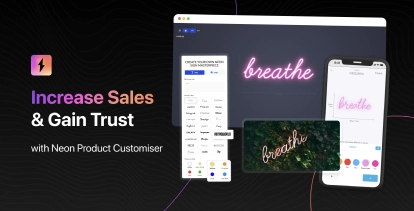We are excited to announce a new feature that enhances the design capabilities for our merchants. With this update, merchants can now upload icons directly through our Shopify app. This feature provides flexibility and a range of customization options to suit various design needs.
To see this feature in action, check out the video below:
To view our demo and test this feature, please visit our demo store.
Key Highlights:
- SVG File Uploads: Merchants can upload their own SVG files to use as icons. This allows for complete customization and the ability to maintain brand consistency across all designs.
- In-App Icon Library: In addition to uploading their own icons, merchants have access to our extensive library of pre-designed icons within the app. This library includes a wide variety of styles and categories to choose from, ensuring there is something for every design requirement.
- Enhanced Design Flexibility: Customers can now use these uploaded icons to enhance their designs, providing a more personalized experience.
How to Use the New Feature:
- Access the Icon Upload Tool: Log into the Shopify app and navigate to the ‘Icons’ section within a customiser.
- Upload SVG Files: Click on the ‘Add Icon’ and then the ‘Add file’ button to select and upload SVG files from your computer. Alternatively, browse through our extensive in-app icon library and choose from a variety of icons available.
![]()
- Setup pricing: Ensure you assign a pricing configuration to your icons.
![]()
- Apply Icons to Designs: Once icons have been uploaded and a pricing scheme has been configured you can select the icons in your customiser.
![]()
We are continually working to improve our app and appreciate any feedback you may have. If you encounter any issues or have suggestions, please contact our support team at [email protected].